Protecting a spreadsheet
The Spreadsheet Editor gives you an opportunity to protect a shared spreadsheet when you intend to restrict access or editing abilities for other users. Spreadsheet Editor offers different levels of protection to control both access to the file and editing abilities inside a workbook and within the sheets. Use the Protection tab to configure the available protection options as you deem it appropriate.
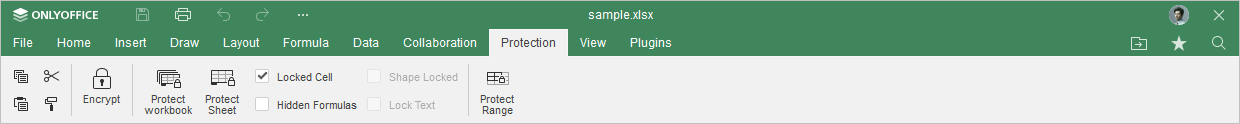
The available protection options include:
Encrypt to control access to the file and prevent it from being opened by other users.
Protect Workbook to control user’s manipulations with the workbook and to prevent unwanted changes to the workbook structure.
Protect Sheet to control user’s actions within a sheet and to prevent unwanted changes to data.
Protect Range to protect ranges by restricting or prohibiting their editing. The editing rights can be granted to certain users. Users with no editing rights will be able to just view the protected range but they can edit the rest of the spreadsheet provided they have full access rights for the file.
Use the Protection tab checkboxes to lock or unlock quickly the sheet contents in a protected sheet.
Note: these options will not take effect until you enable sheet protection.
By default, the cells, the shapes and the text inside a shape are locked in a sheet, uncheck the appropriate checkbox to unlock them. The unlocked objects can still be edited when a sheet is protected. The options Shape Locked and Lock Text become active when a shape is selected. The Shape Locked option is applicable both to shapes and other objects such as charts, images and text boxes. The Lock Text option locks text inside all graphical objects except charts.
Check the Hidden Formulas box to hide formulas in a selected range or cell when a sheet is protected. The hidden formula will not appear in the formula bar when you click the cell.
Volver a la página anterior