- Home
- Conectores
- Redmine
Redmine
Acerca de la integración de ONLYOFFICE y Redmine
ONLYOFFICE ofrece un conector oficial para integrar ONLYOFFICE Docs con Redmine y colaborar en documentos de oficina adjuntos a los siguientes módulos de Redmine: Problemas, Archivos, Documentos, Wiki y Noticias. Puedes descargar el conector de ONLYOFFICE desde el Marketplace de Redmine o desde la página de GitHub de ONLYOFFICE. La aplicación se distribuye bajo la licencia Apache.
Para obtener más información sobre cómo funciona el conector de ONLYOFFICE para Redmine, visita nuestra documentación de API.
Características principales
- Visualización y edición de documentos de texto, hojas de cálculo y presentaciones desde los módulos de Redmine dependiendo de los derechos de acceso del usuario.
- Creación y llenado de formularios en línea.
- Coedición de documentos en tiempo real: dos modos de coedición (Rápido y Estricto), modo Control de Cambios, comentarios y un chat integrado.
- Soporte JWT para asegurar tu tráfico de manera que nadie, excepto los usuarios con los derechos adecuados, pueda acceder a tus documentos.
- Creación de nuevos archivos adjuntos utilizando plantillas que consideran la preferencia de idioma del usuario.
Formatos soportados
- Para crear: DOCX, DOCXF, XLSX, PPTX
- Para editar: DOCM, DOCX, DOCXF, DOTM, DOTX, *EPUB, *FB2, *HTML, *ODT, *OTT, PDF, *RTF, *TXT, *CSV, *ODS, *OTS, XLSM, XLSX, XLTM, XLTX, *ODP, *OTP, POTM, POTX, PPSM, PPSX, PPTM, PPTX
- Para visualizar: DJVU, DOC, DOCM, DOCX, DOCXF, DOT, DOTM, DOTX, *EPUB, *FB2, FODT, HTM, *HTML, MHT, MHTML, *ODT, OFORM, *OTT, OXPS, PDF, *RTF, STW, SXW, *TXT, WPS, WPT, XML, XPS, *CSV, ET, ETT, FODS, *ODS, *OTS, SXC, XLS, XLSB, XLSM, XLSX, XLT, XLTM, XLTX, DPS, DPT, FODP, *ODP, *OTP, POT, POTM, POTX, PPS, PPSM, PPSX, PPT, PPTM, PPTX, SXI
Novedades en la versión 3.1.0
Características
- Llenado de PDF en lugar de oform.
Corregido
- Corregida la verificación de dependencia de versión manual.
El registro completo de cambios está disponible aquí.
Conectando ONLYOFFICE Docs a Redmine
Requisitos
- Servidor de documentos de ONLYOFFICE v7.1 (servidor o versión en la nube) o posterior
Necesitas una instancia de ONLYOFFICE Docs que sea resoluble y conectable tanto desde Redmine como desde cualquier cliente final. Debe poder realizar POST a Redmine directamente.
Por favor, consulta la página de documentación oficial para obtener más información sobre la instalación de ONLYOFFICE Docs. - Redmine v4.0.0 - v5.0.x. Si eres nuevo en Redmine, instálalo siguiendo estas instrucciones.
- Ruby: Utilice una versión de Ruby compatible con su instalación de Redmine (recomendado: Ruby 2.7+ / 3.x).
- Conector de ONLYOFFICE v2.0.0 para Redmine
Instalando el conector de ONLYOFFICE para Redmine
Para instalar el complemento, necesitará Redmine v. 4.2 o superior, o Redmine v. 5.0 o superior. El complemento es compatible con Ruby v. 2.7.2 o superior, o Ruby v. 3.0.0 o superior.
Además, es posible que necesites zstd para descomprimir el complemento.
- Instale Redmine siguiendo las instrucciones oficiales de Redmine.
-
Una vez que haya instalado Redmine, descargue el complemento.
curl --location https://github.com/ONLYOFFICE/onlyoffice-redmine/releases/latest/download/onlyoffice_redmine.tar.zst --output onlyoffice_redmine.tar.zst -
Descomprima el complemento descargado en el directorio
plugins.tar --extract --file onlyoffice_redmine.tar.zst --directory plugins -
Instale las dependencias del complemento si Redmine no lo hizo automáticamente.
bundle install -
Realizar la migración.
RAILS_ENV=production bundle exec rake redmine:plugins:migrate NAME=onlyoffice_redmine - Reiniciar Redmine.
Lea más sobre la instalación del complemento en la página Wiki de Redmine.
Configurando el conector de ONLYOFFICE para Redmine
Ve al panel de Administración > Plugins, encuentra el plugin de integración de ONLYOFFICE para Redmine y haz clic en Configurar. Especifica los siguientes parámetros:
- Dirección del Servicio de Edición de Documentos - ingresa la dirección URL y el puerto donde está instalado ONLYOFFICE Docs (por ejemplo,
https://documentserver:8080). Este campo es obligatorio.La dirección de ONLYOFFICE Docs debe ser accesible desde Redmine, así como la dirección de Redmine debe ser accesible desde ONLYOFFICE Docs. -
La sección de Configuración avanzada del servidor puede usarse si tu configuración de red no permite solicitudes entre el Redmine instalado y ONLYOFFICE Docs usando las direcciones públicas. En este caso, especifica direcciones para solicitudes internas en los campos correspondientes:
- Dirección de ONLYOFFICE Docs para solicitudes internas desde el servidor - especifica la dirección que se usa para acceder al Servicio de Edición de Documentos desde Redmine.
- Dirección del servidor para solicitudes internas desde ONLYOFFICE Docs - especifica la dirección que se usa para acceder a Redmine desde el Servicio de Edición de Documentos.
- Clave secreta - especifica la clave secreta utilizada para firmar los datos.
A partir de ONLYOFFICE Docs v7.2, JWT está habilitado por defecto y la clave secreta se genera automáticamente. Para más detalles, consulta la sección Habilitando JWT para la integración de ONLYOFFICE y Redmine de este artículo.
- Desactivar la verificación del certificado (inseguro) - marca esta casilla para desactivar la verificación del certificado y permitir que Redmine establezca conexión con ONLYOFFICE Docs si estás utilizando un certificado autofirmado para tu ONLYOFFICE Docs (de lo contrario, Redmine no validará un certificado autofirmado y no permitirá la conexión hacia/desde ONLYOFFICE Docs). Esta es una solución insegura, y recomendamos encarecidamente que reemplaces el certificado por uno emitido por alguna CA.
-
Verifica las siguientes configuraciones de personalización si es necesario:
- Mostrar el botón del menú Chat.
- Mostrar el encabezado de una manera más compacta.
- Mostrar el botón del menú Soporte de Retroalimentación.
- Mostrar el botón del menú Ayuda.
- Mostrar el encabezado de la barra de herramientas en monocromo.
Haz clic en el botón Aplicar en la parte inferior para guardar los cambios.
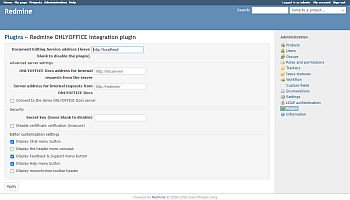
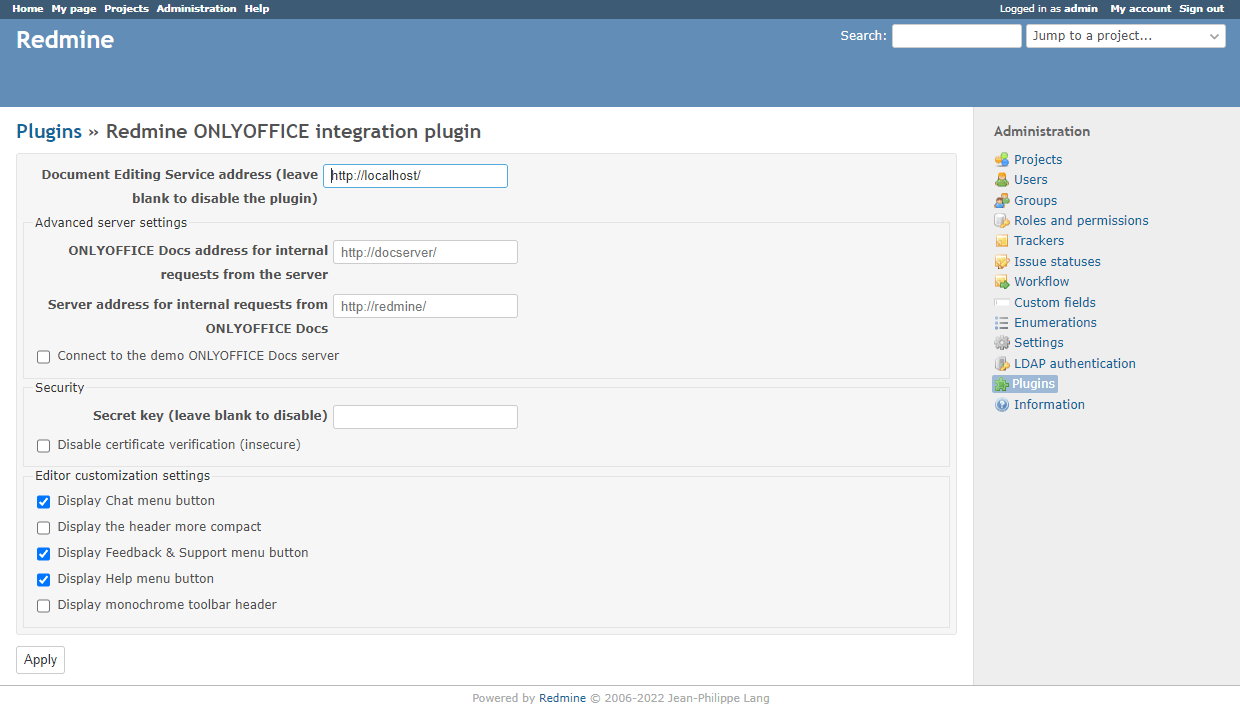
Habilitando JWT para la integración de ONLYOFFICE y Redmine
Para proteger los documentos del acceso no autorizado, los editores de ONLYOFFICE utilizan el JSON Web Token (JWT). El token se añade en la configuración cuando se inicializa el Editor de Documentos y durante el intercambio de comandos entre los servicios internos de ONLYOFFICE Docs. La clave secreta se utiliza para firmar el token web JSON y validar el token al solicitar a ONLYOFFICE Docs.
A partir de ONLYOFFICE Docs v7.2, JWT está habilitado por defecto y la clave secreta se genera automáticamente. Necesitas encontrar tu clave secreta en el archivo de configuración de ONLYOFFICE Docs, luego especificar la misma clave secreta en la configuración del conector.
Paso 1: Encuentra tu clave secreta en el archivo de configuración de ONLYOFFICE Docs
-
Abre el archivo local.json con cualquier editor de texto disponible.
- Para Linux -
/etc/onlyoffice/documentserver/local.json - Para Windows -
%ProgramFiles%\ONLYOFFICE\DocumentServer\config\local.json -
Para Docker – entra al contenedor de ONLYOFFICE Docs usando el comando
docker exec -it <containerID> bashy abre/etc/onlyoffice/documentserver/local.jsonAlternativamente, puedes usar el siguiente comando para encontrar la clave secreta predeterminada sin abrir local.json:
sudo docker exec <containerID> /var/www/onlyoffice/documentserver/npm/json -f /etc/onlyoffice/documentserver/local.json 'services.CoAuthoring.secret.session.string'
El archivo local.json debería verse así:
{"services": {"CoAuthoring": {"token": {"enable": {"request": {"inbox": true,"outbox": true},"browser": true}},"secret": {"inbox": {"string": "yoursecret"},"outbox": {"string": "yoursecret"},"session": {"string": "yoursecret"}}}}} - Para Linux -
-
El valor
trueestá especificado en tres secciones. Esto significa que la validación del token está habilitada.services.CoAuthoring.token.enable.browserservices.CoAuthoring.token.enable.request.inboxservices.CoAuthoring.token.enable.request.outbox
-
La clave secreta generada automáticamente está especificada en tres secciones. Puedes reemplazar el valor secreto predeterminado con tu propia clave secreta. La clave secreta debe ser la misma en las tres secciones.
services.CoAuthoring.secret.inbox.stringservices.CoAuthoring.secret.outbox.stringservices.CoAuthoring.secret.session.string
-
Si realizas cambios, guárdalos y reinicia los servicios para que los cambios de configuración surtan efecto.
supervisorctl restart all
Paso 2: Especifica la misma clave secreta en la configuración del conector
En la configuración del conector, especifica la misma clave secreta en el campo Clave secreta y guarda la configuración.
Conectando al demo de ONLYOFFICE Docs
A partir de la versión 2.0.0 del conector de ONLYOFFICE, puedes probar los editores en línea de ONLYOFFICE dentro de Redmine sin instalar ONLYOFFICE Docs.
Para activar la conexión, marca la casilla Conectar al Servidor de Documentos de ONLYOFFICE demo y haz clic en el botón Guardar.
Comienza a usar ONLYOFFICE Docs dentro de Redmine
Cambiando permisos
Ten en cuenta que las acciones disponibles para los archivos (visualización o edición) para cada módulo en particular dependen de los permisos del rol del usuario.
Ve a Administración > Roles y permisos, elige el rol necesario en la lista, marca/desmarca los permisos necesarios y haz clic en Guardar.
Puedes consultar la documentación oficial de Redmine para más detalles.
Módulo de Problemas
Para abrir los archivos adjuntos a problemas o comentarios de problemas en el editor correspondiente, haz clic en el botón ![]() Editar en ONLYOFFICE / Abrir en ONLYOFFICE a la derecha del nombre del archivo.
Editar en ONLYOFFICE / Abrir en ONLYOFFICE a la derecha del nombre del archivo.
La capacidad de editar documentos está disponible para roles de usuario con el permiso Editar problemas.
La capacidad de abrir archivos para visualización está disponible para roles de usuario con el permiso Ver problemas.
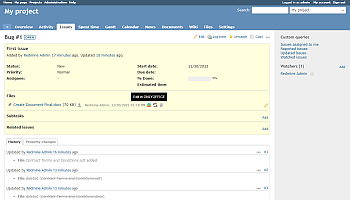
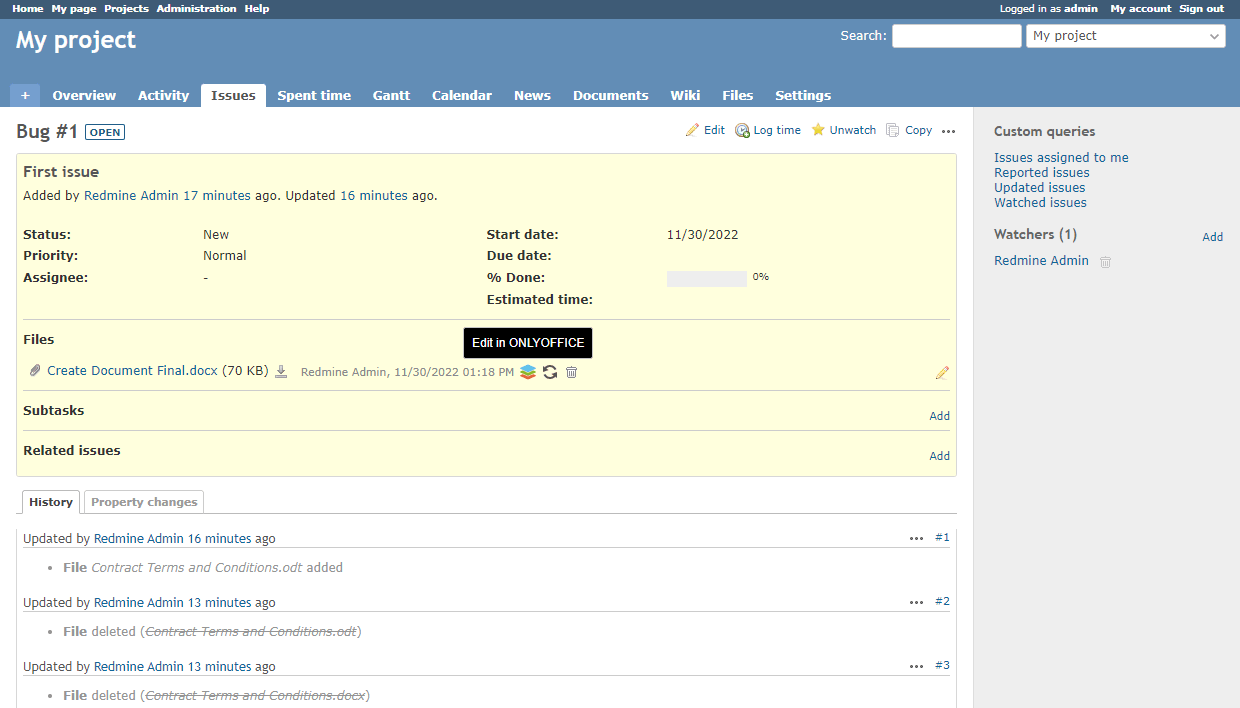
Módulo de Archivos
Los archivos están disponibles solo para visualización y exclusivamente para los usuarios con permisos de Ver archivos o Gestionar archivos. Para abrir un archivo en el editor correspondiente, haz clic en el botón ![]() Abrir en ONLYOFFICE a la derecha del nombre del archivo.
Abrir en ONLYOFFICE a la derecha del nombre del archivo.
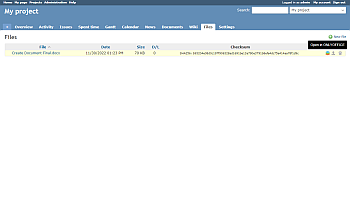
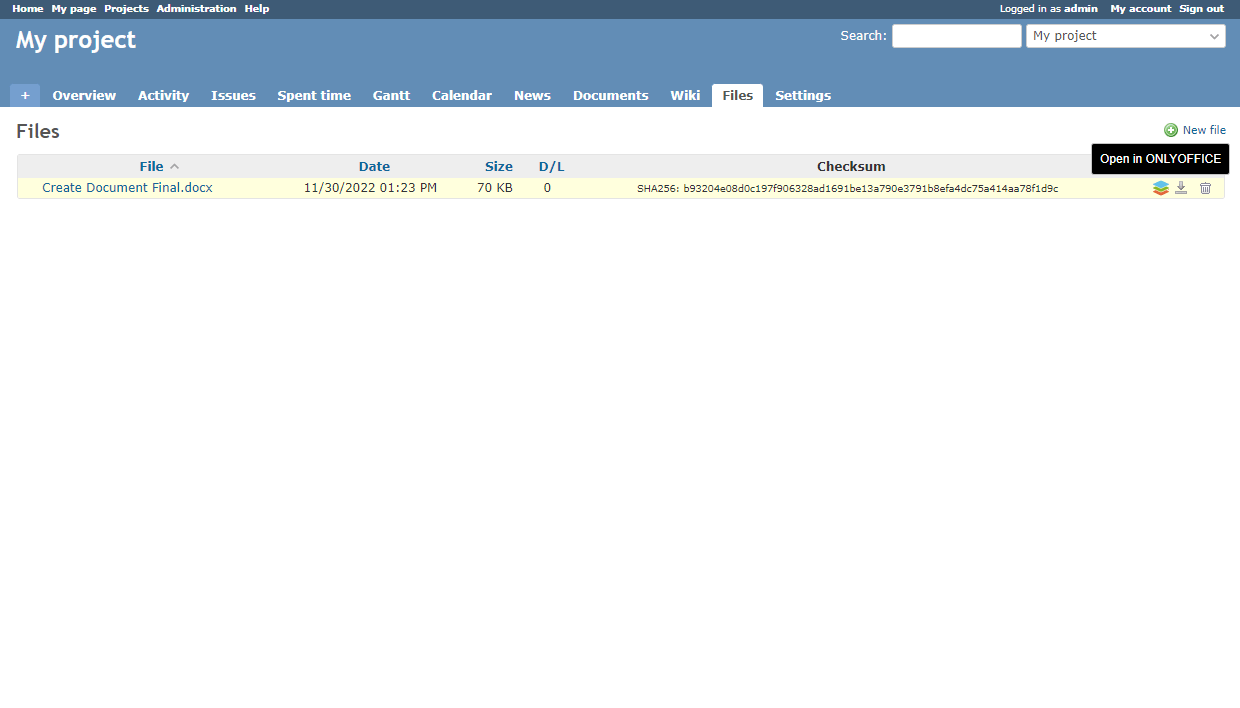
Módulo de Documentos
Para abrir archivos en el editor correspondiente, haz clic en el botón ![]() Editar en ONLYOFFICE / Abrir en ONLYOFFICE a la derecha del nombre del archivo.
Editar en ONLYOFFICE / Abrir en ONLYOFFICE a la derecha del nombre del archivo.
La capacidad de editar documentos está disponible para roles de usuario con el permiso Editar documentos.
La capacidad de abrir archivos para visualización está disponible para roles de usuario con el permiso Ver documentos.
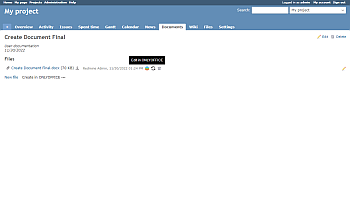
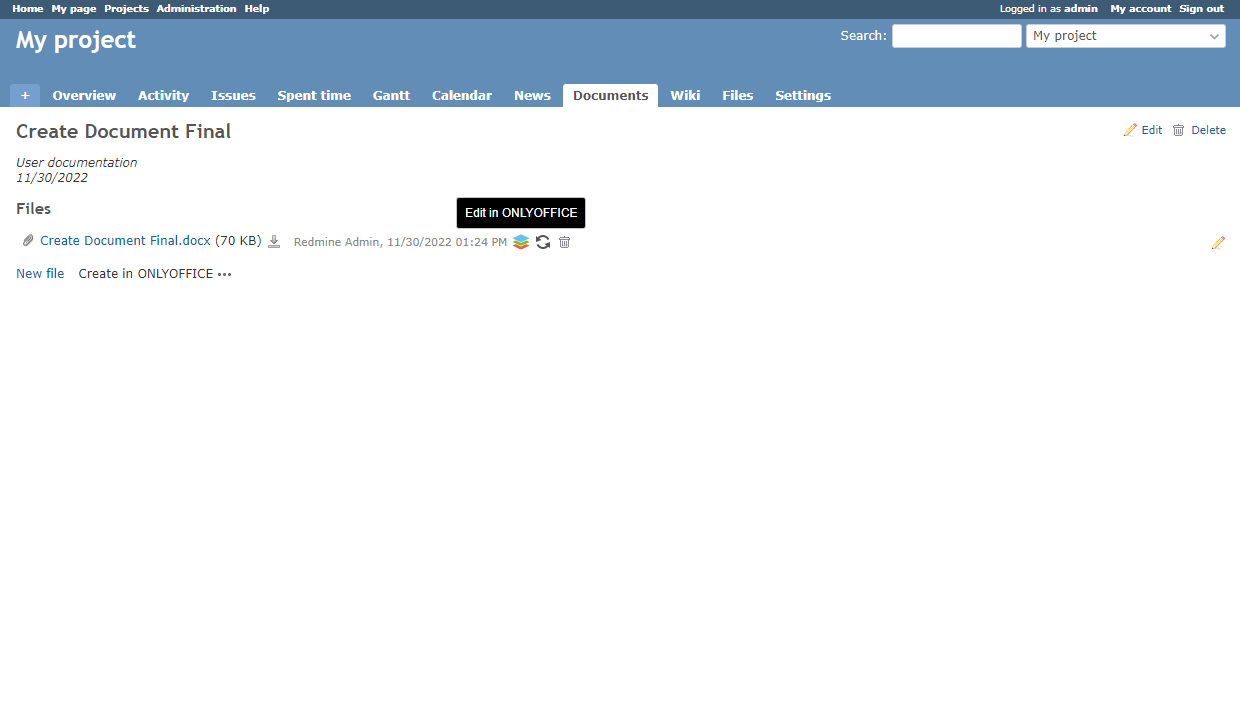
Para crear un formulario, haz clic en el enlace Crear en ONLYOFFICE y elige la opción Plantilla de Formulario.
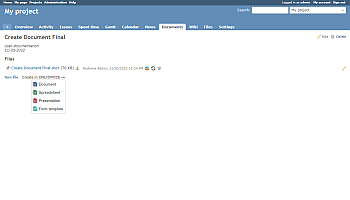
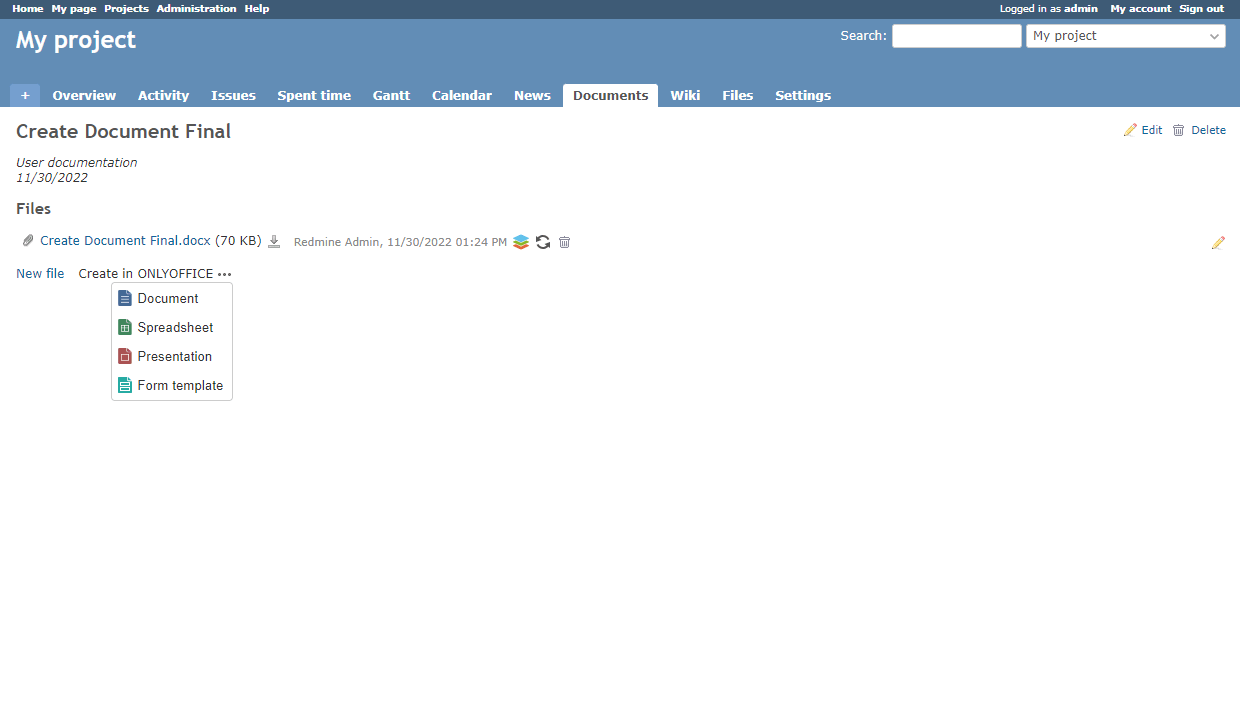
Rellena los campos requeridos y haz clic en Crear.
Módulo de Wiki
Para abrir archivos en el editor correspondiente, haz clic en el botón ![]() Editar en ONLYOFFICE / Abrir en ONLYOFFICE a la derecha del nombre del archivo.
Editar en ONLYOFFICE / Abrir en ONLYOFFICE a la derecha del nombre del archivo.
La capacidad de editar documentos está disponible para roles de usuario con el permiso Editar páginas Wiki.
La capacidad de abrir archivos para visualización está disponible para roles de usuario con el permiso Ver Wiki.
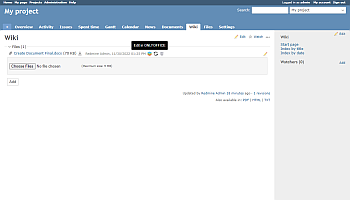
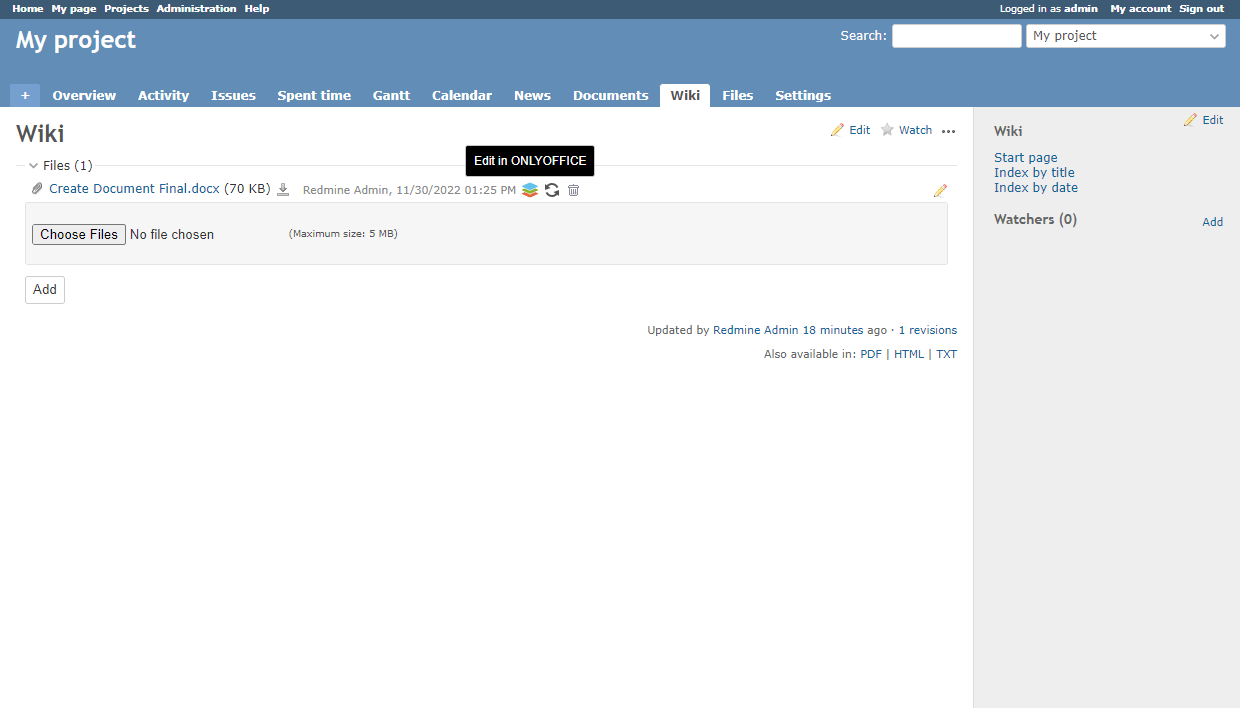
Módulo de foros
Crea un foro con temas dedicados en el módulo Foros.
- Haz clic en el botón Nuevo mensaje en la esquina superior derecha.
- Introduce el asunto, formatea el cuerpo y adjunta archivos si es necesario. Cuando estés listo, haz clic en el botón Crear.
Para suscribirse a un foro y recibir notificaciones, haga clic en el botón Ver en la esquina superior derecha.
Módulo de archivos
Los archivos están disponibles para su visualización solo para usuarios con permisos de Ver archivos o Administrar archivos. Para abrir un archivo en el editor correspondiente, haga clic en el botón ![]() Abrir en ONLYOFFICE a la derecha del nombre del archivo.
Abrir en ONLYOFFICE a la derecha del nombre del archivo.
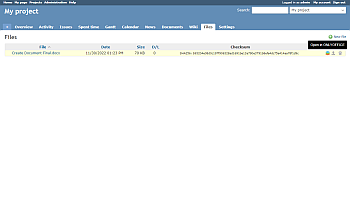
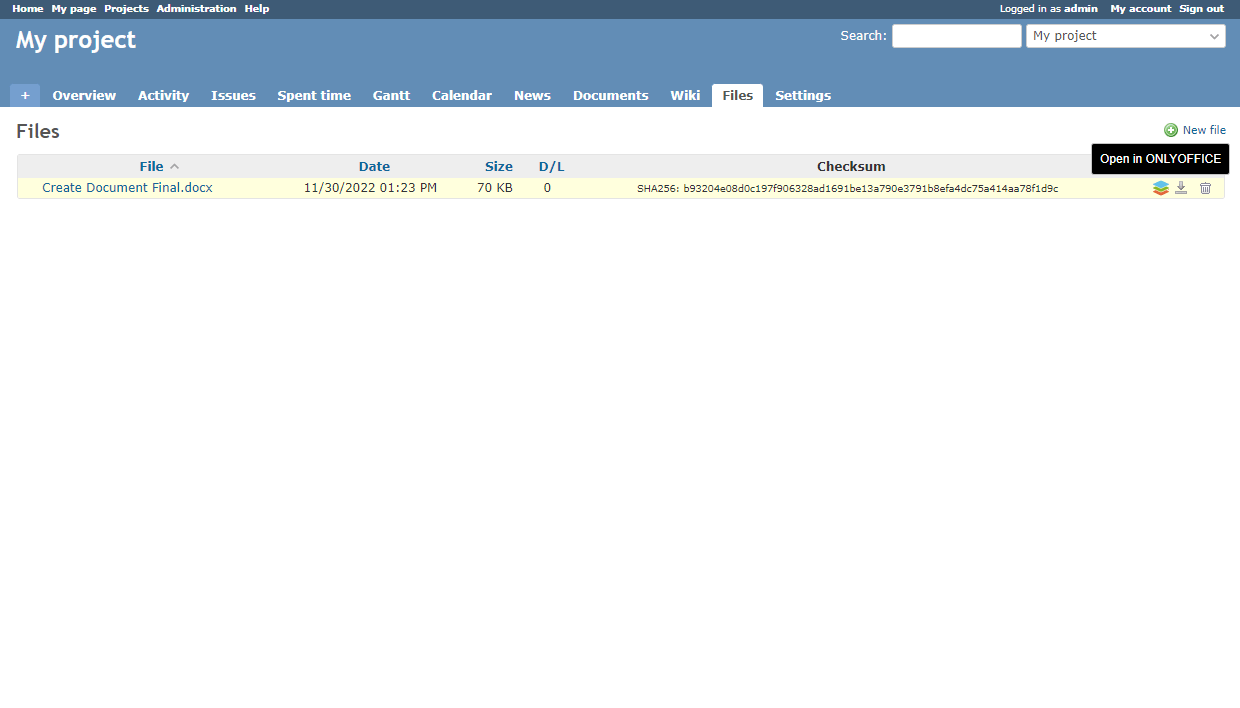
Convirtiendo archivos
La capacidad de convertir archivos está disponible en los siguientes módulos de Redmine: Problemas, Documentos, Wiki y Noticias.
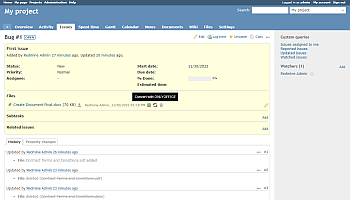
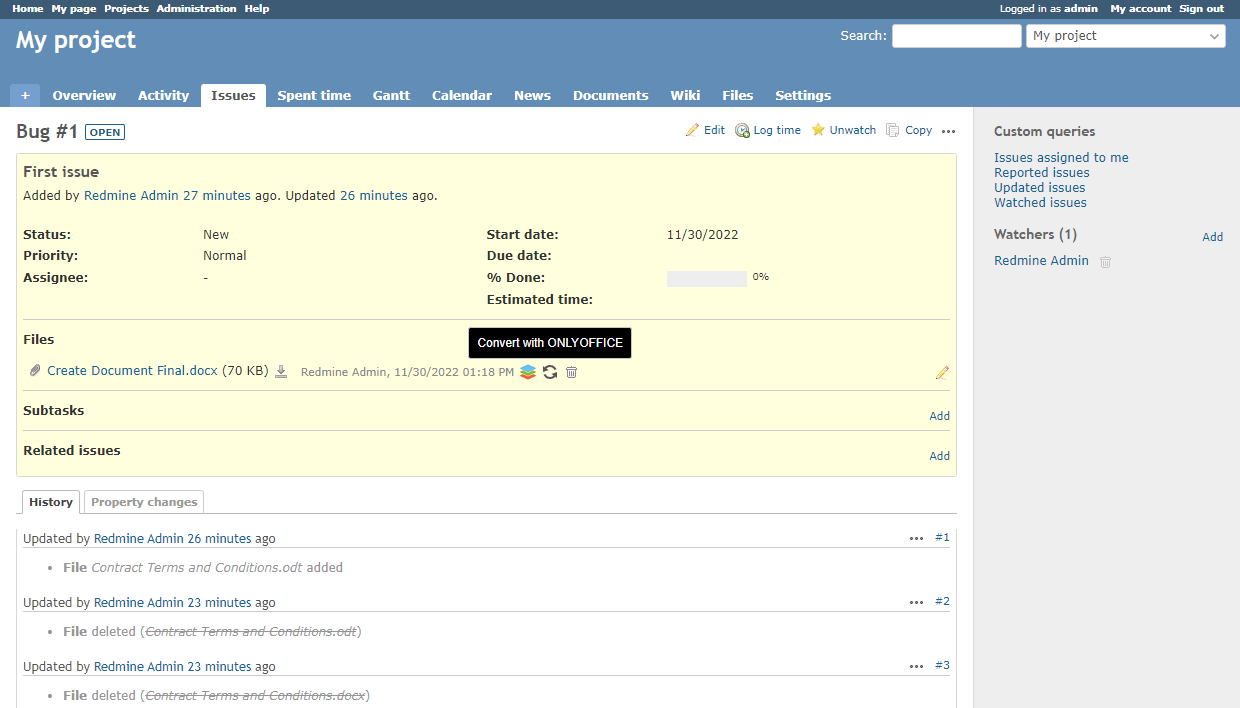
Haz clic en el botón ![]() Convertir con ONLYOFFICE a la derecha del nombre del archivo.
Convertir con ONLYOFFICE a la derecha del nombre del archivo.
Elige el formato necesario de la lista. Opcionalmente, puedes cambiar el nombre del archivo.
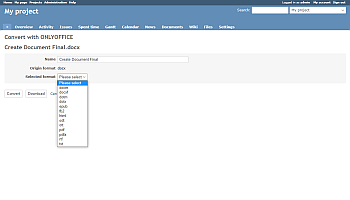
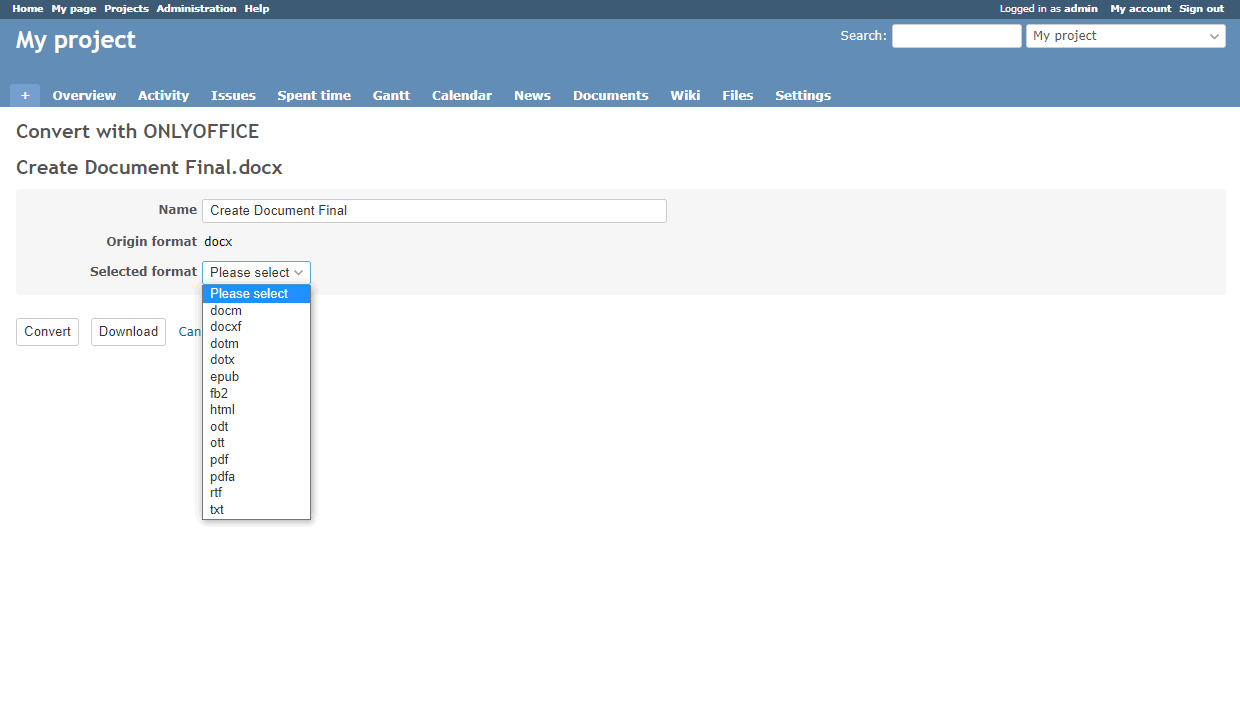
Haz clic en el botón Convertir para guardar el archivo convertido dentro de la sección correspondiente de Redmine. Haz clic en el botón Descargar para guardar el archivo convertido en tu computadora localmente.