- Home
- Mobile Apps
- Android
- Documents
- Document Editor
- Insert footnotes
Insert footnotes
You can add footnotes to provide explanations or comments for certain sentences or terms used in your text, make references to the sources etc.
To insert a footnote into your document,
- position the insertion point at the end of the text passage that you want to add a footnote to,
- tap the
 icon at the top toolbar to open the new object insertion panel,
icon at the top toolbar to open the new object insertion panel, - switch to the
 Other tab,
Other tab, - select the
 Footnote option.
Footnote option.
The footnote mark (i.e. the superscript character that indicates a footnote) appears in the document text in the following format: 1, 2, 3,..., and the insertion point moves to the bottom of the current page.
- type in the footnote text.
Repeat the above mentioned operations to add subsequent footnotes for other text passages in the document. The footnotes are numbered automatically.
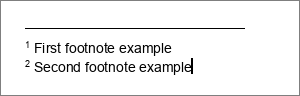
To edit a footnote in your document,
- tap the
 Settings icon in the right corner of the top toolbar,
Settings icon in the right corner of the top toolbar, - tap the Footnotes option and select
 Footnote to set the following options:
Footnote to set the following options:
- Set the Location of footnotes on the page selecting one of the available options:
- Bottom of page - to position footnotes at the bottom of the page (this option is selected by default),
- Below text - to position footnotes closer to the text. This option can be useful in cases when the page contains a short text,
- Adjust the footnotes Format:
- Number Format - select the necessary number format from the available ones: 1, 2, 3,..., a, b, c,..., A, B, C,..., i, ii, iii,..., I, II, III,...,
- Start at - use the arrows to set the number or letter you want to start numbering with,
- Numbering - select a way to number your footnotes:
- Continuous - to number footnotes sequentially throughout the document,
- Each section - to start footnote numbering with 1 (or another specified character) at the beginning of each section,
- Each page - to start footnote numbering with 1 (or another specified character) at the beginning of each page,
- Convert footnote if necessary:
- Covert to endnote - to change all footnotes into endnotes,
- Swap footnotes - to change all endnotes to footnotes, and all footnotes to endnotes (i.e. ordinary footnotes become endnotes, and endnotes become ordinary).
- Set the Location of footnotes on the page selecting one of the available options:
To remove a single footnote, position the insertion point directly before the footnote mark in the document text and press
![]() Delete. Other footnotes will be renumbered automatically.
Delete. Other footnotes will be renumbered automatically.
To delete all the footnotes in the document,
- tap the
 Settings icon in the right corner of the top toolbar,
Settings icon in the right corner of the top toolbar, - tap the Footnotes option and select
 Footnote,
Footnote, - tap the Clear footnotes button.