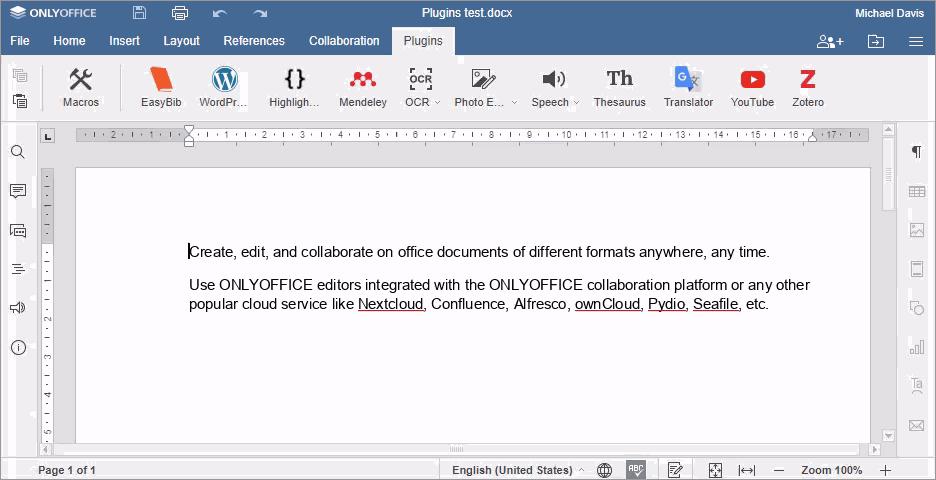Translator: Translating text via GoogleTranslate
Watch video
Translate your texts with Google in ONLYOFFICE Docs
With this ONLYOFFICE plugin, you can translate content of your documents in 130+ languages.
Host ONLYOFFICE Docs on your own server or use it in the cloud
Article with the tag:
Browse all tags Translator, the Translator appears in a sidebar on the left.
Translator, the Translator appears in a sidebar on the left.