Insert SmartArt objects
SmartArt graphics are used to create a visual representation of a hierarchical structure by choosing a layout that fits best. Insert SmartArt objects or edit the ones added in third-party editors.
To insert a SmartArt object,
- go to the Insert tab,
- click the SmartArt button,
- hover over one of the available layout styles, e.g., List or Process,
- choose one of the available layout types from the list appeared to the right of the highlighted menu item.
You can save a SmartArt object as a picture on your hard drive using the Save as picture option in the right-click menu.
You can customize the SmartArt settings in the right panel:
Please note that color, style and form type settings can be customized individually.
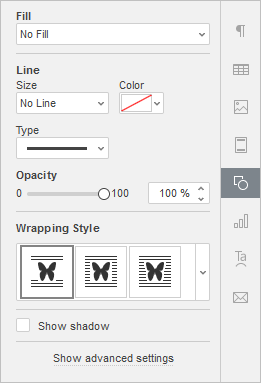
-
Fill - use this section to select the SmartArt object fill. You can choose the following options:
Click the Show advanced settings link to open the advanced settings.
Return to previous page