Plugins tab
The Plugins tab of the Document Editor allows accessing the advanced editing features using the available third-party components.
The corresponding window of the Online Document Editor:
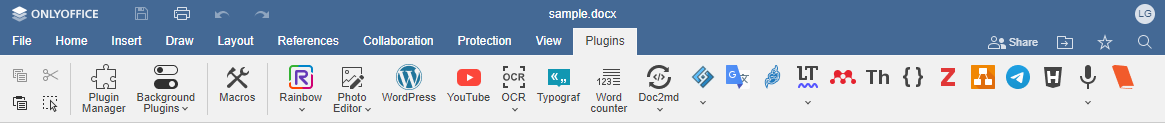
The corresponding window of the Desktop Document Editor:
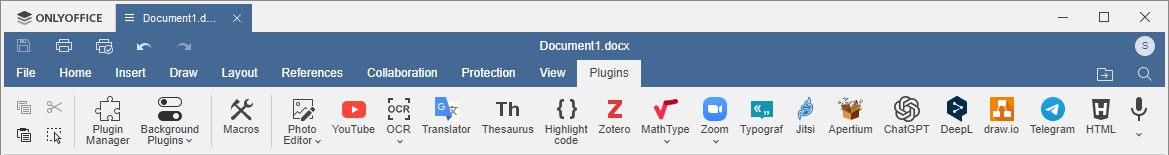
The Plugin Manager button allows viewing and managing all the installed plugins, as well as adding new ones.
The Background Plugins button allows viewing the list of plugins that work in the background. Here you can activate or disable them by activating/deactivating the corresponding switches, and adjust their settings by clicking the More button next to the required plugin.
Starting with ONLYOFFICE Docs 8.2, no plugins come with the editors by default. The plugins shall be installed via Plugin Manager.
Currently, the following plugins are available by default:
The WordPress plugin can be used if you connect the corresponding services in your portal settings. You can use the following instructions for the server version or for the SaaS version.
The WordPress plugin is not included in the free version of the editors.
Several visual plugins can be added to your document. The added plugins will be displayed as corresponding icons on the left panel.
To learn more about plugins, please refer to our API Documentation. All the currently existing open source plugin examples are available on GitHub.
Return to previous page