TEXTSPLIT Function
The TEXTSPLIT function is one of the text and data functions. It is used to split text strings through column and row delimiters.
Syntax
TEXTSPLIT(text, col_delimiter, [row_delimiter], [ignore_empty], [match_mode], [pad_with])
The TEXTSPLIT function has the following argument:
| Argument |
Description |
| text |
The text you want to split. |
| col_delimiter |
An optional argument. It is used to set the text that marks the point where to split the text across columns. |
| row_delimiter |
An optional argument. It is used to set the text that marks the point where to split the text down rows. |
| ignore_empty |
An optional argument. It is used to specify FALSE to create an empty cell when two delimiters are consecutive. Defaults to TRUE, which creates an empty cell. |
| match_mode |
An optional argument. It is used to search the text for a delimiter match. By default, a case-sensitive match is done. |
| pad_with |
Is used to set the value with which to pad the result. Defaults to #N/A. |
Notes
Please note that this is an array formula. To learn more, please read the Insert array formulas article.
How to apply the TEXTSPLIT function.
Examples
The figure below displays the result returned by the TEXTSPLIT function.
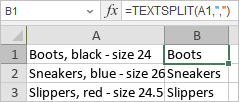
Return to previous page