TEXTJOIN Function
The TEXTJOIN function is one of the text and data functions. Is used to combine the text from multiple ranges and/or strings, and includes a delimiter you specify between each text value that will be combined; if the delimiter is an empty text string, this function will effectively concatenate the ranges. This function is similar to the CONCAT function, but the difference is that the CONCAT function cannot accept a delimiter.
Syntax
TEXTJOIN(delimiter, ignore_empty, text1, [text2], ...)
The TEXTJOIN function has the following argument:
| Argument |
Description |
| delimiter |
The delimiter to be inserted between the text values. Can be specified as a text string enclosed by double quotes (e.g. "," (comma), " " (space), "\" (backslash) etc.) or as a reference to a cell or range of cells. |
| ignore_empty |
A logical value that specifies whether empty cells should be ignored. When the value is set to TRUE, empty cells are ignored. |
| text1/2/n |
Up to 253 data values. Each value can be a text string or a reference to a range of cells. |
Notes
How to apply the TEXTJOIN function.
Examples
The figure below displays the result returned by the TEXTJOIN function.
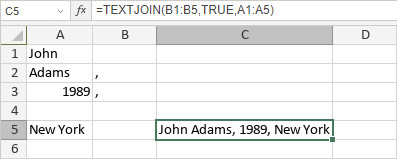
Return to previous page