FIND/FINDB Function
The FIND/FINDB function is one of the text and data functions. Is used to find the specified substring (find_text) within a string (within_text). The FIND function is intended for languages that use the single-byte character set (SBCS), while FINDB - for languages that use the double-byte character set (DBCS) like Japanese, Chinese, Korean etc.
Syntax
FIND(find_text, within_text, [start_num])
FINDB(find_text, within_text, [start_num])
The FIND/FINDB function has the following arguments:
| Argument |
Description |
| find_text |
A string you are looking for. |
| within_text |
A string you are searching within. |
| start_num |
A position in a string where the search will start. It is an optional argument. If it is omitted, the funcion will start search from the beginning of the string. |
Notes
The FIND/FINDB function is case-sensitive.
If there are no matches, the function will return the #VALUE! error.
How to apply the FIND/FINDB function.
Examples
The figure below displays the result returned by the FIND function.
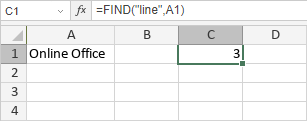
Return to previous page