ACCRINT Function
The ACCRINT function is one of the financial functions. It is used to calculate the accrued interest for a security that pays periodic interest.
Syntax
ACCRINT(issue, first_interest, settlement, rate, par, frequency, [basis], [calc_method])
The ACCRINT function has the following arguments:
| Argument |
Description |
| issue |
The issue date of the security. |
| first_interest |
The date when the first interest is paid. |
| settlement |
The date when the security is purchased. |
| rate |
The annual coupon rate of the security. |
| par |
The par value of the security. It is an optional argument. If it is omitted, the function will assume par to be $1000. |
| frequency |
The number of interest payments per year. The possible values are: 1 for annual payments, 2 for semiannual payments, 4 for quarterly payments. |
| basis |
The day count basis to use, a numeric value greater than or equal to 0, but less than or equal to 4. It is an optional argument. The possible values are listed in the table below. |
| calc_method |
A logical value that specifies the way to calculate the accrued interest when the settlement date is later than the first_interest date. It is an optional argument. TRUE (1) returns the accrued interest from issue to settlement. FALSE (0) returns the accrued interest from first_interest to settlement. If the argument is omitted, TRUE is used by default. |
The basis argument can be one of the following:
| Numeric value |
Count basis |
| 0 |
US (NASD) 30/360 |
| 1 |
Actual/actual |
| 2 |
Actual/360 |
| 3 |
Actual/365 |
| 4 |
European 30/360 |
Notes
Dates must be entered by using the DATE function.
How to apply the ACCRINT function.
Examples
The figure below displays the result returned by the ACCRINT function.
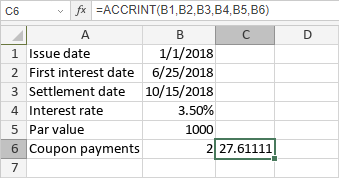
Return to previous page