DSTDEVP Function
The DSTDEVP function is one of the database functions. It is used to calculate the standard deviation of a population based on the entire population by using the numbers in a field (column) of records in a list or database that match conditions that you specify.
The DSTDEVP function syntax is:
DSTDEVP(database, field, criteria)
where
database is the range of cells that make up a database. It must contain column headings in the first row.
field is an argument that specifies which field (i.e. column) should be used. It can be specified as a number of the necessary column, or the column heading enclosed in quotation marks.
criteria is the range of cells that contain conditions. It must contain at least one field name (column heading) and at least one cell below that specifies the condition to be applied to this field in the database. The criteria cell range should not overlap the database range.
To apply the DSTDEVP function,
- select the cell where you wish to display the result,
- click the Insert function icon situated at the top toolbar,
or right-click within a selected cell and select the Insert Function option from the menu,
or click the icon situated at the formula bar,
- select the Database function group from the list,
- click the DSTDEVP function,
- enter the required arguments separating them by commas or select a range of cells with the mouse,
- press the Enter button.
The result will be displayed in the selected cell.
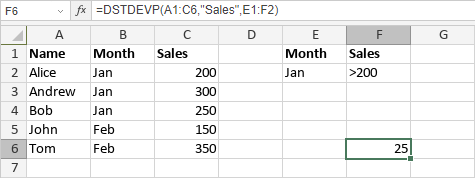
Alla pagina precedente