CONVERT Function
The CONVERT function is one of the engineering functions. It is used to convert a number from one measurement system to another. For example, CONVERT can translate a table of distances in miles to a table of distances in kilometers.
The CONVERT function syntax is:
CONVERT(number, from_unit, to_unit)
where
number is the value to be converted,
from_unit is the original measurement unit. A text string enclosed in quotes. The possible values are listed in the table below.
to_unit is the measurement unit that the number should be converted to. A text string enclosed in quotes. The possible values are listed in the table below.
Note: the from_unit and to_unit must be compatible, i.e. they should belong to the same measurement type.
Weight and mass
| Unit |
Text value |
| Gram |
"g" |
| Slug |
"sg" |
| Pound mass (avoirdupois) |
"lbm" |
| U (atomic mass unit) |
"u" |
| Ounce mass (avoirdupois) |
"ozm" |
| Grain |
"grain" |
| U.S. (short) hundredweight |
"cwt" or "shweight" |
| Imperial hundredweight |
"uk_cwt" or "lcwt" ("hweight") |
| Stone |
"stone" |
| Ton |
"ton" |
| Imperial ton |
"uk_ton" or "LTON" ("brton") |
Distance
| Unit |
Text value |
| Meter |
"m" |
| Statute mile |
"mi" |
| Nautical mile |
"Nmi" |
| Inch |
"in" |
| Foot |
"ft" |
| Yard |
"yd" |
| Angstrom |
"ang" |
| Ell |
"ell" |
| Light-year |
"ly" |
| Parsec |
"parsec" or "pc" |
| Pica (1/72 inch) |
"Picapt" or "Pica" |
| Pica (1/6 inch) |
"pica" |
| U.S survey mile (statute mile) |
"survey_mi" |
Time
| Unit |
Text value |
| Year |
"yr" |
| Day |
"day" or "d" |
| Hour |
"hr" |
| Minute |
"mn" or "min" |
| Second |
"sec" or "s" |
Pressure
| Unit |
Text value |
| Pascal |
"Pa" (or "p") |
| Atmosphere |
"atm" (or "at") |
| mm of Mercury |
"mmHg" |
| PSI |
"psi" |
| Torr |
"Torr" |
Force
| Unit |
Text value |
| Newton |
"N" |
| Dyne |
"dyn" (or "dy") |
| Pound force |
"lbf" |
| Pond |
"pond" |
Energy
| Unit |
Text value |
| Joule |
"J" |
| Erg |
"e" |
| Thermodynamic calorie |
"c" |
| IT calorie |
"cal" |
| Electron volt |
"eV" (or "ev") |
| Horsepower-hour |
"HPh" (or "hh") |
| Watt-hour |
"Wh" (or "wh") |
| Foot-pound |
"flb" |
| BTU |
"BTU" (or "btu") |
Power
| Unit |
Text value |
| Horsepower |
"HP" (or "h") |
| Pferdestärke |
"PS" |
| Watt |
"W" (or "w") |
Magnetism
| Unit |
Text value |
| Tesla |
"T" |
| Gauss |
"ga" |
Temperature
| Unit |
Text value |
| Degree Celsius |
"C" (or "cel") |
| Degree Fahrenheit |
"F" (or "fah") |
| Kelvin |
"K" (or "kel") |
| Degrees Rankine |
"Rank" |
| Degrees Réaumur |
"Reau" |
Volume (or l iquid measure )
| Unit |
Text value |
| Teaspoon |
"tsp" |
| Modern teaspoon |
"tspm" |
| Tablespoon |
"tbs" |
| Fluid ounce |
"oz" |
| Cup |
"cup" |
| U.S. pint |
"pt" (or "us_pt") |
| U.K. pint |
"uk_pt" |
| Quart |
"qt" |
| Imperial quart (U.K.) |
"uk_qt" |
| Gallon |
"gal" |
| Imperial gallon (U.K.) |
"uk_gal" |
| Liter |
"l" or "L" ("lt") |
| Cubic angstrom |
"ang3" or "ang^3" |
| U.S. oil barrel |
"barrel" |
| U.S. bushel |
"bushel" |
| Cubic feet |
"ft3" or "ft^3" |
| Cubic inch |
"in3" or "in^3" |
| Cubic light-year |
"ly3" or "ly^3" |
| Cubic meter |
"m3" or "m^3" |
| Cubic Mile |
"mi3" or "mi^3" |
| Cubic yard |
"yd3" or "yd^3" |
| Cubic nautical mile |
"Nmi3" or "Nmi^3" |
| Cubic Pica |
"Picapt3", "Picapt^3", "Pica3" or "Pica^3" |
| Gross Registered Ton |
"GRT" ("regton") |
| Measurement ton (freight ton) |
"MTON" |
Area
| Unit |
Text value |
| International acre |
"uk_acre" |
| U.S. survey/statute acre |
"us_acre" |
| Square angstrom |
"ang2" or "ang^2" |
| Are |
"ar" |
| Square feet |
"ft2" or "ft^2" |
| Hectare |
"ha" |
| Square inches |
"in2" or "in^2" |
| Square light-year |
"ly2" or "ly^2" |
| Square meters |
"m2" or "m^2" |
| Morgen |
"Morgen" |
| Square miles |
"mi2" or "mi^2" |
| Square nautical miles |
"Nmi2" or "Nmi^2" |
| Square Pica |
"Picapt2", "Pica2", "Pica^2" or "Picapt^2" |
| Square yards |
"yd2" or "yd^2" |
Information
| Unit |
Text value |
| Bit |
"bit" |
| Byte |
"byte" |
Speed
| Unit |
Text value |
| Admiralty knot |
"admkn" |
| Knot |
"kn" |
| Meters per hour |
"m/h" or "m/hr" |
| Meters per second |
"m/s" or "m/sec" |
| Miles per hour |
"mph" |
It's also possible to use prefixes with the from_unit and to_unit values, e.g. if you add the "k" prefix before the "g" unit, you'll get the "kg" value that denotes kilograms.
Prefixes
| Prefix |
Multiplier |
Text value |
| yotta |
1E+24 |
"Y" |
| zetta |
1E+21 |
"Z" |
| exa |
1E+18 |
"E" |
| peta |
1E+15 |
"P" |
| tera |
1E+12 |
"T" |
| giga |
1E+09 |
"G" |
| mega |
1E+06 |
"M" |
| kilo |
1E+03 |
"k" |
| hecto |
1E+02 |
"h" |
| dekao |
1E+01 |
"da" or "e" |
| deci |
1E-01 |
"d" |
| centi |
1E-02 |
"c" |
| milli |
1E-03 |
"m" |
| micro |
1E-06 |
"u" |
| nano |
1E-09 |
"n" |
| pico |
1E-12 |
"p" |
| femto |
1E-15 |
"f" |
| atto |
1E-18 |
"a" |
| zepto |
1E-21 |
"z" |
| yocto |
1E-24 |
"y" |
Binary Prefixes
| Prefix |
Prefix value |
Text value |
| yobi |
2^80 = 1 208 925 819 614 629 174 706 176 |
"Yi" |
| zebi |
2^70 = 1 180 591 620 717 411 303 424 |
"Zi" |
| exbi |
2^60 = 1 152 921 504 606 846 976 |
"Ei" |
| pebi |
2^50 = 1 125 899 906 842 624 |
"Pi" |
| tebi |
2^40 = 1 099 511 627 776 |
"Ti" |
| gibi |
2^30 = 1 073 741 824 |
"Gi" |
| mebi |
2^20 = 1 048 576 |
"Mi" |
| kibi |
2^10 = 1024 |
"ki" |
To apply the CONVERT function,
- select the cell where you wish to display the result,
-
click the Insert function icon situated at the top toolbar,
or right-click within a selected cell and select the Insert Function option from the menu,
or click the icon situated at the formula bar,
- select the Engineering function group from the list,
- click the CONVERT function,
- enter the required arguments separating them by comma,
- press the Enter button.
The result will be displayed in the selected cell.
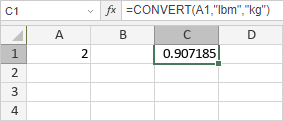
Alla pagina precedente