SHEETS Function
The SHEETS function is one of the information functions. It is used to return the number of sheets in a reference.
The SHEETS function syntax is:
SHEETS(reference)
where reference is a reference for which you want to find out the number of sheets it contains. If reference is omitted, the number of sheets in the current workbook is returned.
To apply the SHEETS function,
- select the cell where you wish to display the result,
- click the Insert function icon situated at the top toolbar,
or right-click within a selected cell and select the Insert Function option from the menu,
or click the icon situated at the formula bar,
- select the Information function group from the list,
- click the SHEETS function,
- enter the required argument,
- press the Enter button.
The result will be displayed in the selected cell.
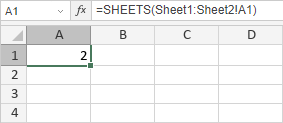
Alla pagina precedente