LOOKUP Function
The LOOKUP function is one of the lookup and reference functions. It is used to return a value from a selected range (row or column containing the data in ascending order).
Syntax
LOOKUP(lookup_value, lookup_vector, [result_vector])
The LOOKUP function has the following arguments:
| Argument |
Description |
| lookup_value |
A value to search for. |
| lookup_vector |
A single row or column containing data sorted in ascending order. |
| result_vector |
A single row or column of data that is the same size as the lookup_vector. |
Notes
The function searches for the lookup_value in the lookup_vector and returns the value from the same position in the result_vector.
If the lookup_value is smaller than all of the values in the lookup_vector, the function will return the #N/A error. If there is not a value that strictly matches the lookup_value, the function chooses the largest value in the lookup_vector that is less than or equal to the value.
How to apply the LOOKUP function.
Examples
The figure below displays the result returned by the LOOKUP function.
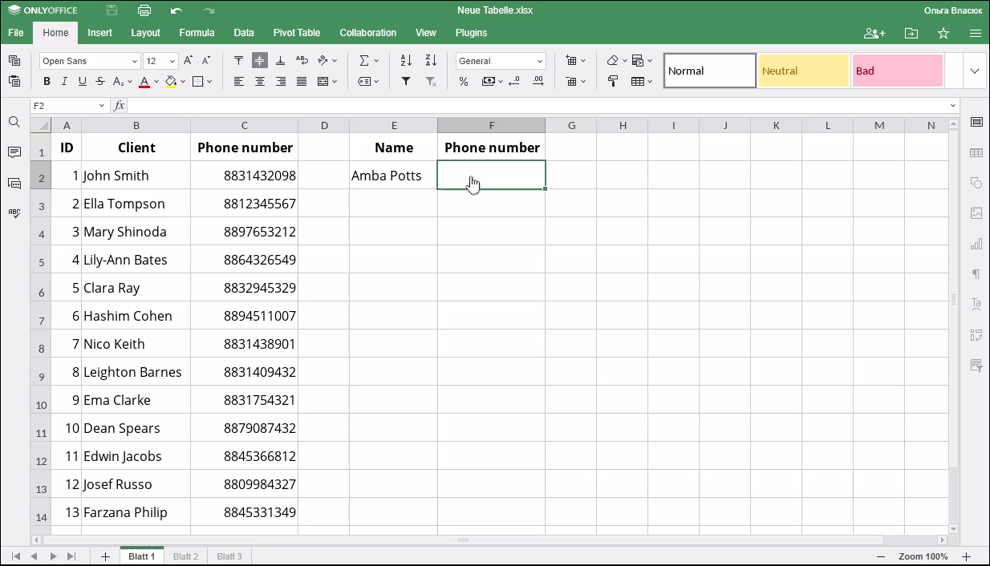
Return to previous page