Fill out OFORM fillable forms
You can open and fill out OFORM files stored on your portal. You can only fill in the fields in the the OFORM file and then download the form as a DOCX or PDF file.
If a portal user shared the file with you, you can find this form in the Shared with me section. You can open the shared .oform file for form filling by clicking the file in the file list.
- If the .oform file is shared with the Form Filling rights, a copy of the file is created in the My documents section. Filling in the form is performed in this copy and does not affect the original file. If the original file is changed by the owner, its copy will not be up-to-date.
- If the .oform file is shared with the Full Access rights, a copy of the file is not created and filling in the form is performed in the original file.
- tap the necessary field and fill in all the necessary fields. The mandatory fields are marked with red stroke.
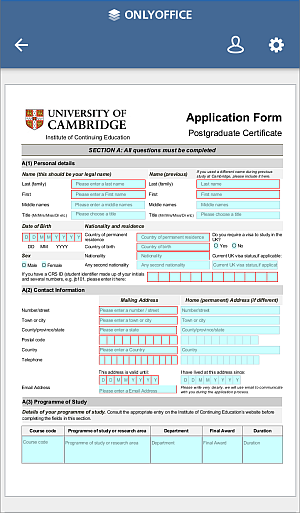
- once the form is filled in, you can download it and save it on your device as a
DOCX or PDF file. Tap the
 Settings icon in the right corner of the top toolbar, choose the Download option, select the necessary format, then choose the location and tap Save.
Settings icon in the right corner of the top toolbar, choose the Download option, select the necessary format, then choose the location and tap Save.
- to print the form, tap the
 Settings icon in the right corner of the top toolbar and choose the Print option.
Settings icon in the right corner of the top toolbar and choose the Print option.