You can share a link to the file or folder with a third-party that does not have an account on your portal. The available access types for files remain the same. Folders can be shared with Full Access or Read Only permissins. You can create several external links with different access rights and security options.
To get a link to the shared file or folder,
- click the Add link button within the 'Sharing Settings' window. The New link menu item will appear in the list below,
Alternatively, you can click the arrow to the right of the Add link button and choose the Create new external link option. Another option in this menu allows you to copy the direct link to the file or folder.
- change the link name to distinguish various links and click the
 button,
button,
- click the link name and choose one of the following options:
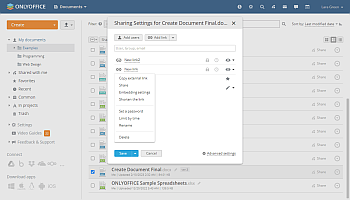
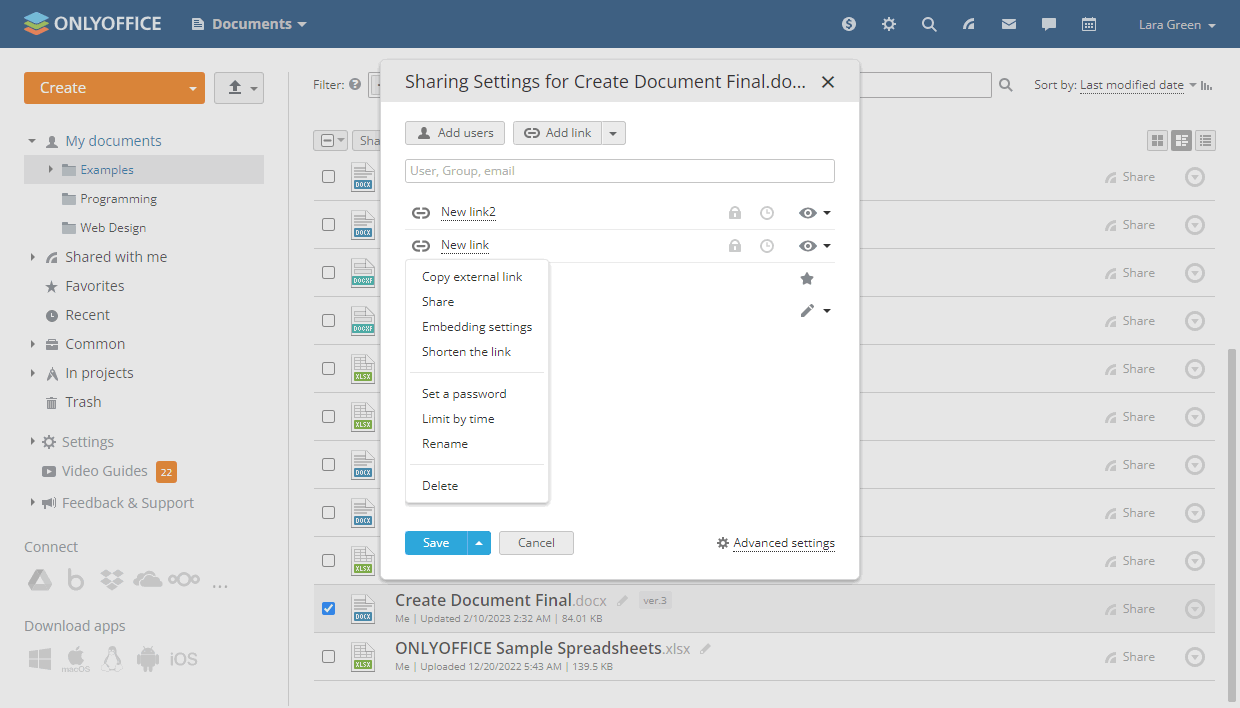
- Copy external link – the link will be copied to your clipboard.
- Share – opens a window providing you with three options of sharing the link, i.e. via e-mail, social networks or copying the link.
More on sharing via e-mail, social networks, or copying the link
Sending the link via e-mail
Click the  icon. If you are already using the Mail module, a message template will open in a new tab. You can specify the email addresses to send the link to, edit the accompanying message and click the Send button.
icon. If you are already using the Mail module, a message template will open in a new tab. You can specify the email addresses to send the link to, edit the accompanying message and click the Send button.
In the To: field, enter the email address of the person you need to send the link. You can start typing the recipient email address or name and choose the needed one from the list. The contacts stored in your address book that match the entered characters are displayed there as you type (i.e. your personal, CRM and portal contacts as well as email addresses you've already sent emails to).
You can add as many recipients as you wish. Select several addresses from the list one by one or enter multiple new addresses separated by commas. If an email address is entered incorrectly, the address block will be highlighted in red. To edit an address, double click the necessary address block. To delete an address, click the  icon.
icon.
Sending the link via social networks
Click the Facebook or Twitter icons to share the link via your corresponding social account.
Copying the link
Select the link displayed in the window and click the Copy option or press the Ctrl+C keys on your keyboard. You can also use the Shorten option to get the shortened link.
- Shorten the link – get the shortened version of the link.
- Set a password – protect the link access to the file or folder by a user-customized or automatically generated password.
- Turn on the Enable password access switcher.
- Click the
 icon to generate a password or enter it manually into the corresponding field.
icon to generate a password or enter it manually into the corresponding field.
- To clean the password field, click the Clean button.
- To copy the link and the password to your clipboard for future sharing, click the Copy link and password button.
- You can disable/re-enable password access by turning the corresponding switch at the top of the window off/on.
- Click the Save button to save the password access settings.
Please note that the password is applied to the link access and not to the file itself. To learn more about document protection, please read the following guide.
You can also use the  icon next to the link within the 'Sharing Settings' window to set a password.
icon next to the link within the 'Sharing Settings' window to set a password.
- Limit by time – set the time limit during which the link stays valid.
- Turn on the Enable time limit switcher.
- Enter the needed date in the Date field or open the calendar
 and set the date there.
and set the date there.
- Enter the required time length in the Time field.
- To clean the date and time values, click the Clean button.
- To permanently delete the link after timeout, check the corresponding checkbox.
- Click the Save button to save the time limit settings.
You can also use the  icon next to the link within the 'Sharing Settings' window to set a time limit.
icon next to the link within the 'Sharing Settings' window to set a time limit.
- Rename – set a customized name for the link displayed in the ‘Sharing Settings’ window to distinguish various links to the file or folder easily.
- Delete – delete the link to the file or folder. The file/folder will become inaccessible through the previously shared link.
- To manage the access type provided by the link, click the
 icon next to it and choose one of the available access types (see Different access rights section of this guide for more information).
icon next to it and choose one of the available access types (see Different access rights section of this guide for more information).
- To save the changes made to the external link parameters, click the Save button. To save the changes and get the link copied to your clipboard, click the arrow next to the Save button and choose the Save and Copy direct link option.
Alternativelly, you can get a Quick external link to a file by using the corresponding option from the context menu in the file list. In this case, the default access type will be provided and the link will be copied to the clipboard. The default access type is specified in Settings / Common / Default access rights in sharing settings / Default access rights for a specific file type. Please note, that the Set a password, Limit by time, and Rename options are not available for a quick external link within the 'Sharing Settings' window.
When you share a folder, all its nested files and folders inherit the external link with the specified access type.