You can apply one of the formatting presets selecting the cell you wish to format and choosing the desired preset:
- select a cell, a range of cells or the whole worksheet,
- open the Cell settings panel by
- tapping the
 icon at the top toolbar, or
icon at the top toolbar, or - tapping the More option in the pop-up menu and choosing the Cell menu item,
- swipe up to see the Cell Styles palette and tap the style you want to apply.
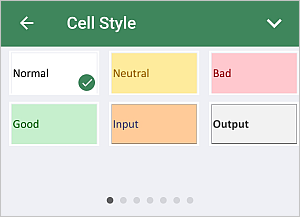
- close the cell settings panel by tapping the
 arrow on the right.
arrow on the right.