- Home
- Workspace
- Administration
- Managing users
- Importing users from a CSV file
Importing users from a CSV file
Introduction
Are you tired of adding the people to the system manually one by one? This guide will show you how to add several users at once in no time.
Following these easy steps, you will be able to save your contacts in a .csv file and then add them to your portal.
Step 1. Create a CSV file
If you already have a .csv file containing the contact information you need to import, proceed to Step 2.
If you store your contact information in a spreadsheet, check it and save it to a CSV (Comma Separated Values) file format, for example, using the Documents module.


You can also create a new spreadsheet directly on your portal.
Step 2. Access the People
Enter your portal and click the People link.


In case you have already logged in to the portal and been using it for some time, to access the People module, open the drop-down list in the top left corner of the page and select the corresponding option.
Step 3. Load the created CSV file to the portal
Click the button next to the Create button in the upper left corner and select the Import People option, or use the Import People button at the left side panel. The Add users to the portal wizard opens.
Select the From File option. The File Upload window opens. Browse your hard disk drive for the created .csv file and click the Open button.
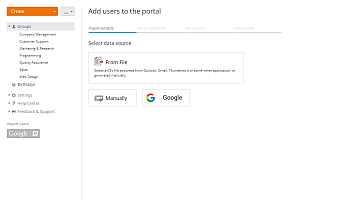
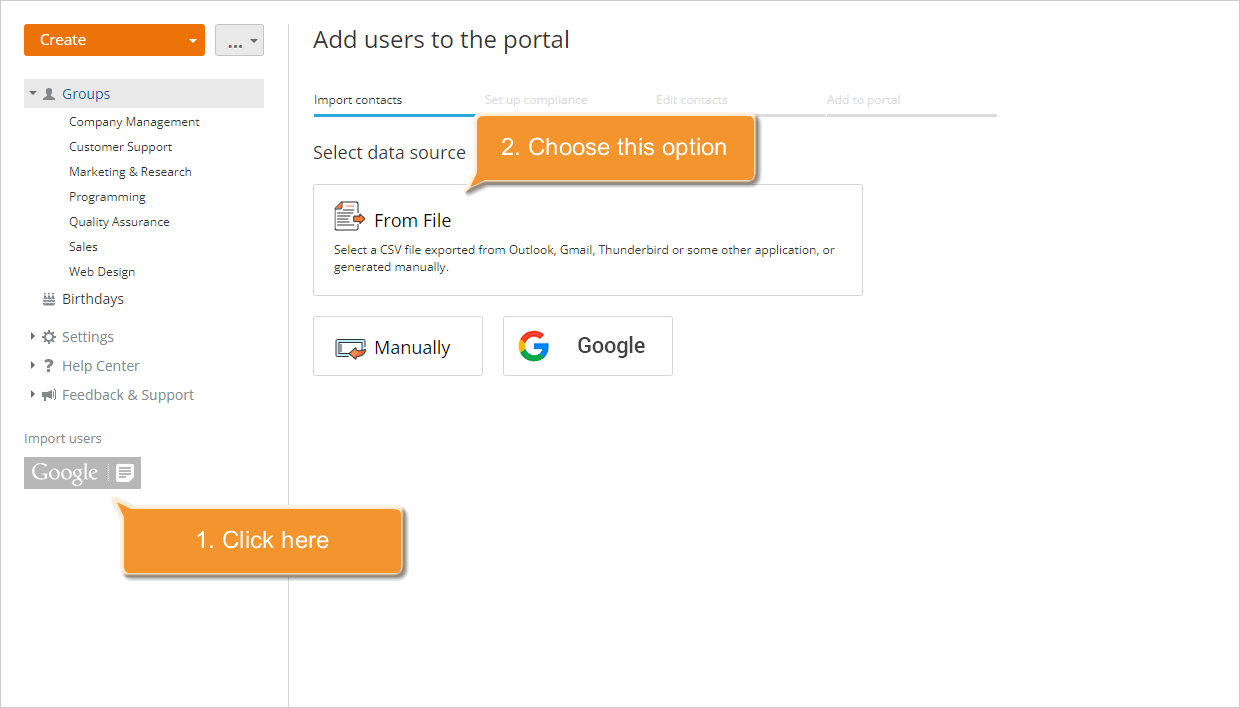
The file will be loaded. If you want to replace it, use the Select another source link.
Step 4. Verify the .csv file data
In the Add users to the portal wizard, verify the .csv file settings and set up compliance between the .csv file fields and the fields on the portal that are required to add a user.
For proper importing, you can change the loaded .csv file settings:
- Encoding - Specify the encoding type used while saving your .csv file. The default type is UTF-8.
- Delimiter - Use this drop-down list to select the character used to separate values in your .csv file. The default delimiter is Comma.
- Text Delimiter - Use this drop-down list to specify the character used to enclose the fields in your .csv file.
If your .csv file has a header row with the field/column names, check the Display field names box - the field names will be displayed in the Fields in file section.


Below you can set up compliance between the .csv file fields and the fields on the portal.
- Fields in file - a row of your .csv file containing the column/field names.
- Example values - the available file column values. To refresh values, use the
 icon.
icon. - Fields on the portal - the portal fields corresponding to the field/column names from your file.
If the field names in the loaded .csv file comply with the obligatory fields that are necessary to import users to the portal (First Name, Last Name, and Email), they will be automatically selected in the Fields on the portal section. You can also set up compliance by manually selecting the necessary value from the list.
When everything is done, click the Go to contact list button below to proceed to the next step.
Step 5. Manage the contact list and start importing
All the available contact information will be displayed within the Add users to the portal wizard.
Check the list. Specify the user's first and last name if absent.
To delete users from the list, select several users and use the Not import button on the top or choose the Not import menu item to the right of the certain user.
If you wish to add users as guests, select several users and use the Guest button on the top or choose the Guest menu item to the right of the certain user. To learn more about the user/guest rights on the portal, refer to this section.


When everything is done, click the Add to portal button to start adding.
The selected users will be added to the portal right away and will receive an email notification with a link to your portal.
If you need to add a newcomer to your portal and have access to his detailed information, make use of the Create New User option.