- Home
- ARRAYTOTEXT function
ARRAYTOTEXT function
The ARRAYTOTEXT function is one of the text and data functions. It is used to return a range of data as a text string.
Syntax
ARRAYTOTEXT(array, [format])
The ARRAYTOTEXT function has the following arguments:
| Argument | Description |
|---|---|
| array | The range of data to return as text. |
| format | An optional argument. The possible values are listed in the table below. |
The format argument can be one of the following:
| Format | Explanation |
|---|---|
| 0 | The values in the text string will be separated by comma (set by default). |
| 1 | To enclose each text value in double quotes (except for numbers, true/false values and errors), to use a semicolon as a delimiter and to enclose the whole text string in curly braces. |
Notes
How to apply the ARRAYTOTEXT function.
Examples
The figure below displays the result returned by the ARRAYTOTEXT function.
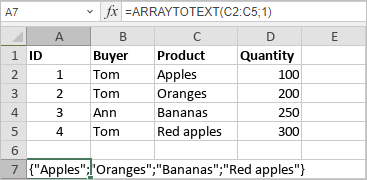
Host ONLYOFFICE Docs on your own server or use it in the cloud
Article with the tag:
Browse all tags