- Home
- WORKDAY function
WORKDAY function
The WORKDAY function is one of the date and time functions. It is used to return the date which comes the indicated number of days (day-offset) before or after the specified start date excluding weekends and dates considered as holidays.
Syntax
WORKDAY(start_date, days, [holidays])
The WORKDAY function has the following arguments:
| Argument | Description |
|---|---|
| start_date | The first date of the period entered using the DATE function or other date and time function. |
| days | A number of nonweekend before or after start_date. If the days has the negative sign, the function will return the date which comes before the specified start_date. If the days has the positive sign, the function will return the date which follows after the specified start_date. |
| holidays | An optional argument that specifies which dates besides weekends are nonworking. You can enter them using the DATE function or other date and time function or specify a reference to a range of cells containing dates. |
Notes
How to apply the WORKDAY function.
Examples
The figure below displays the result returned by the WORKDAY function.
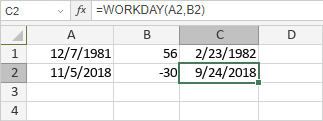
Host ONLYOFFICE Docs on your own server or use it in the cloud
Article with the tag:
Browse all tags