- Home
- Mobile Apps
- iOS
- Documents
- Spreadsheet Editor
- Change application settings
Change application settings
To access the Spreadsheet Editor advanced settings:
- Tap the
 Tools icon in the right corner of the top toolbar.
Tools icon in the right corner of the top toolbar. - Tap the arrow next to the
 Spreadsheet Setup menu item.
Spreadsheet Setup menu item.
Currently, the following advanced settings are available:
- VIEW - is used to specify which interface elements you want to be hidden or shown:
- Gridlines - this switcher is turned on by default. It allows to hide or show again the lines that appear around the cells.
- Headings - this switcher is turned on by default. It allows to hide or show again the column heading at the top and row heading at the left of the worksheet.
- STYLE - is used to select the necessary Color Scheme. It allows to change the default color palette for worksheet elements (font, background, autoshapes and charts).
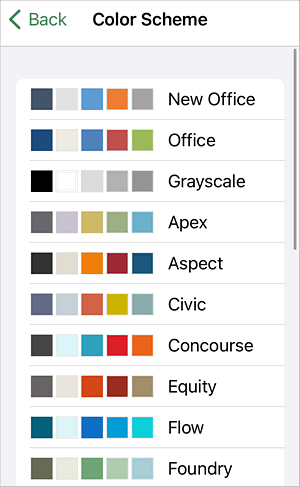
Article with the tag:
Browse all tags