File tab
The File tab in the Diagram Viewer allows performing some basic file operations.
The corresponding window of the Online Diagram Viewer:
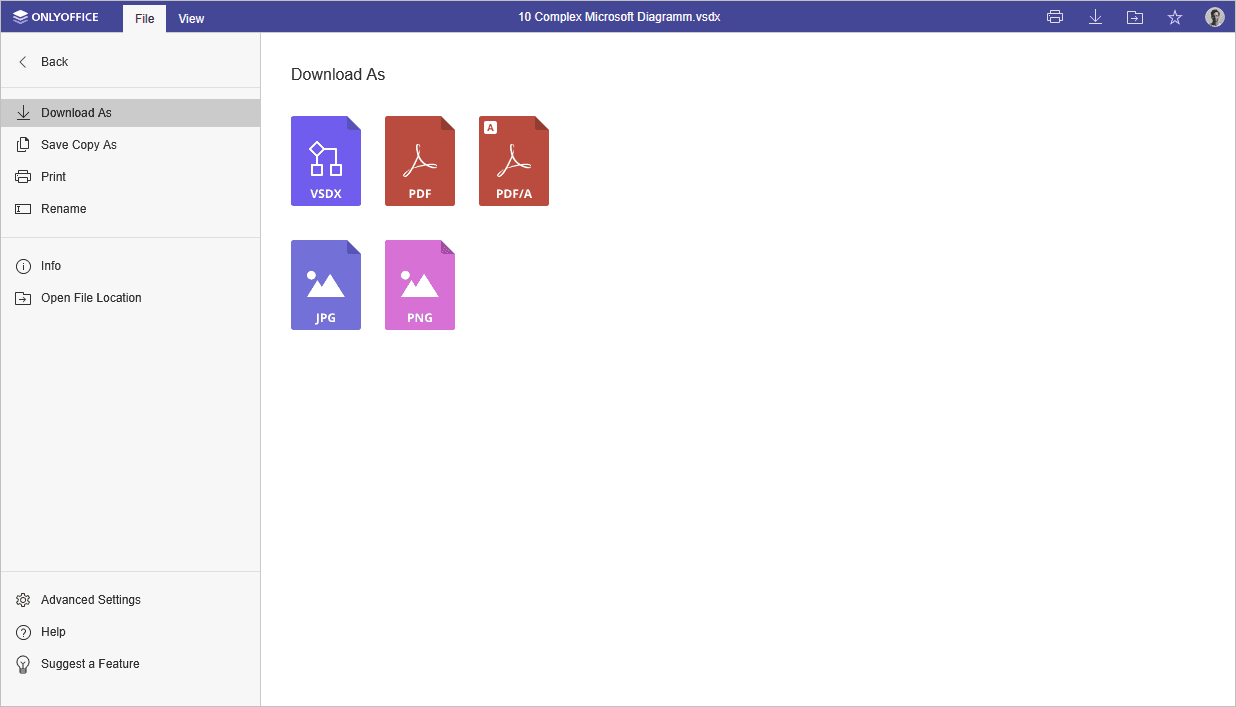
The corresponding window of the Desktop Diagram Viewer:
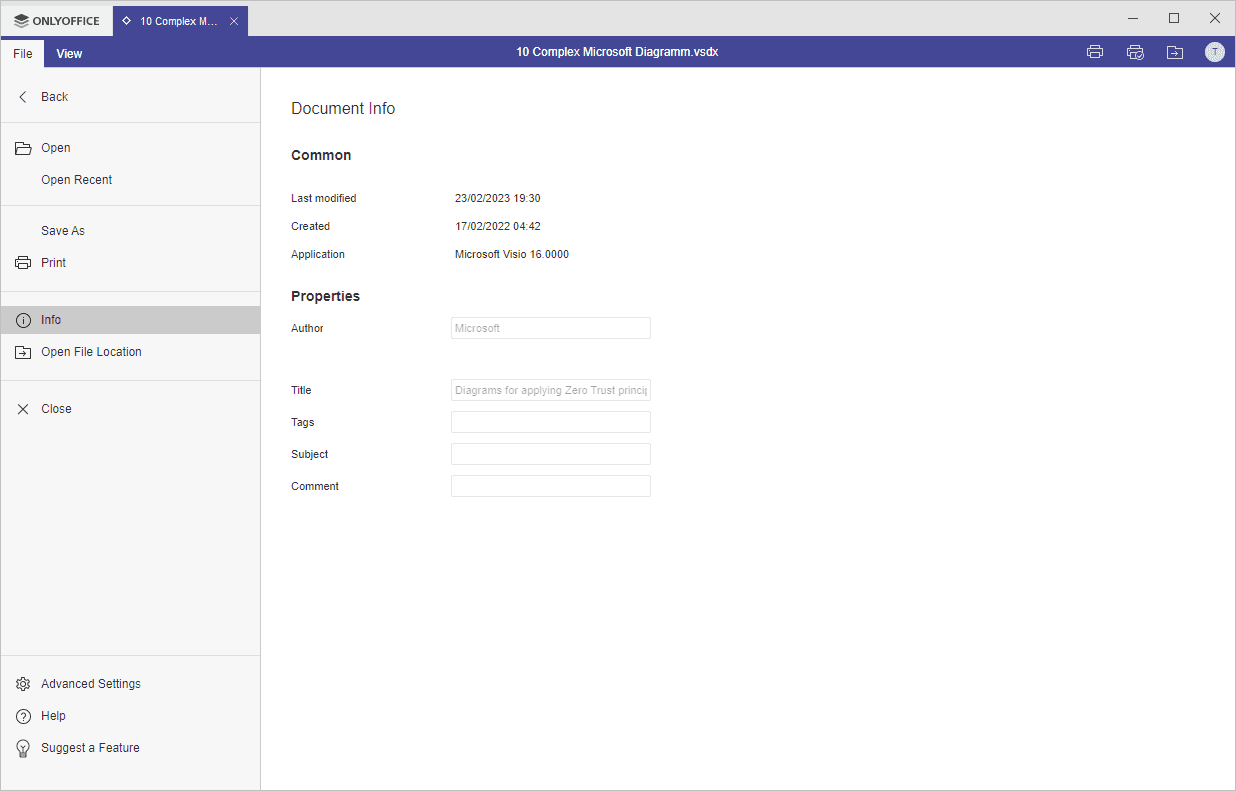
Using this tab, you can:
- download as (save the document in the selected format to the hard disk drive of your computer), save copy as (save a copy of the document in the selected format to the portal documents), print the file or rename it,
- in the desktop version, the options Open and Open recent allow to open a file using File Explorer, or to choose a file from the list of recently opened files,
- view general information about the diagram,
- Open File Location - in the desktop version, open the folder, where the file is stored, in the File explorer window, In the online version, open the folder in the Documents module, where the file is stored, in a new browser tab,
- access the advanced settings of the editor,
- Help - open the built-in help center,
- Suggest a Feature - share your thoughts on improving ONLYOFFICE editors.
Host ONLYOFFICE Docs on your own server or use it in the cloud
Article with the tag:
Browse all tags