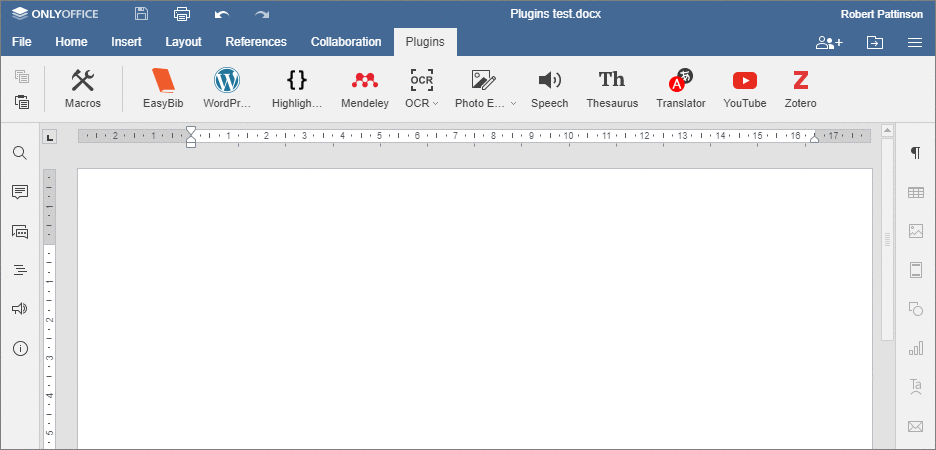WordPress: Writing articles
Watch video
Post directly to your blog using WordPress plugin for ONLYOFFICE Docs
Transform your office files into WordPress articles in one click! The ONLYOFFICE plugin lets you publish content directly from your documents to WordPress — saving time and simplifying your workflow. Use the Save as Draft option to prepare posts for later publishing, with all drafts conveniently stored in your WordPress Blog Posts section for easy access
Host ONLYOFFICE Docs on your own server or use it in the cloud
Article with the tag:
Browse all tags WordPress.
WordPress.