- Home
- DocSpace
- Administration
- PDF-converter: Converting files to PDF
PDF-converter: Converting files to PDF
ONLYOFFICE DocSpace provides you with a pdf-converter plugin that can convert documents, spreadsheets, presentations to PDF.
Configuring pdf-converter
In ONLYOFFICE DocSpace, system plugins can be enabled by the owner and administrators. Once enabled, the plugins are available to all users.
- Go to the DocSpace Settings -> Integration -> Plugins.
- Click the switcher next to the pdf-converter plugin to activate it.
To start working with the plugin, it is necessary to enter the API token which you can generate on www.convertapi.com. Once you have it, perform the following actions:
- Go to the DocSpace Settings -> Integration -> Plugins.
- Click on the gear symbol next to the pdf-converter plugin.
- Enter the API token.
- Click Save to apply the settings.
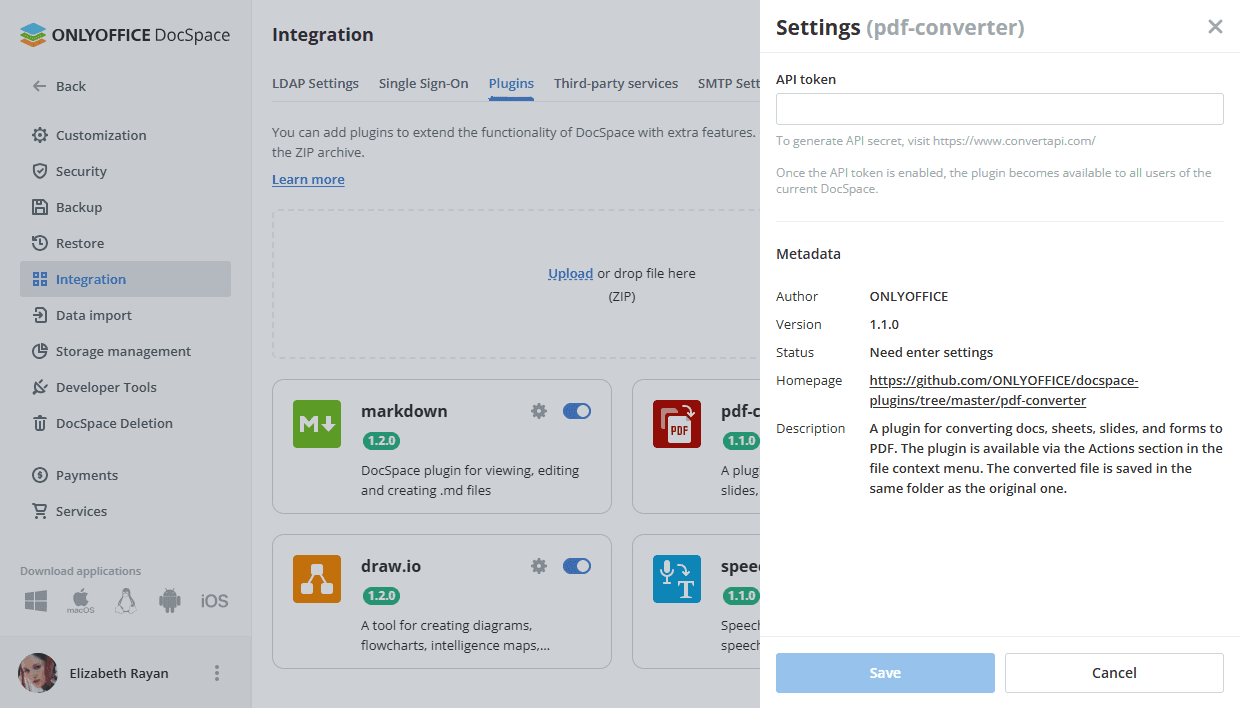
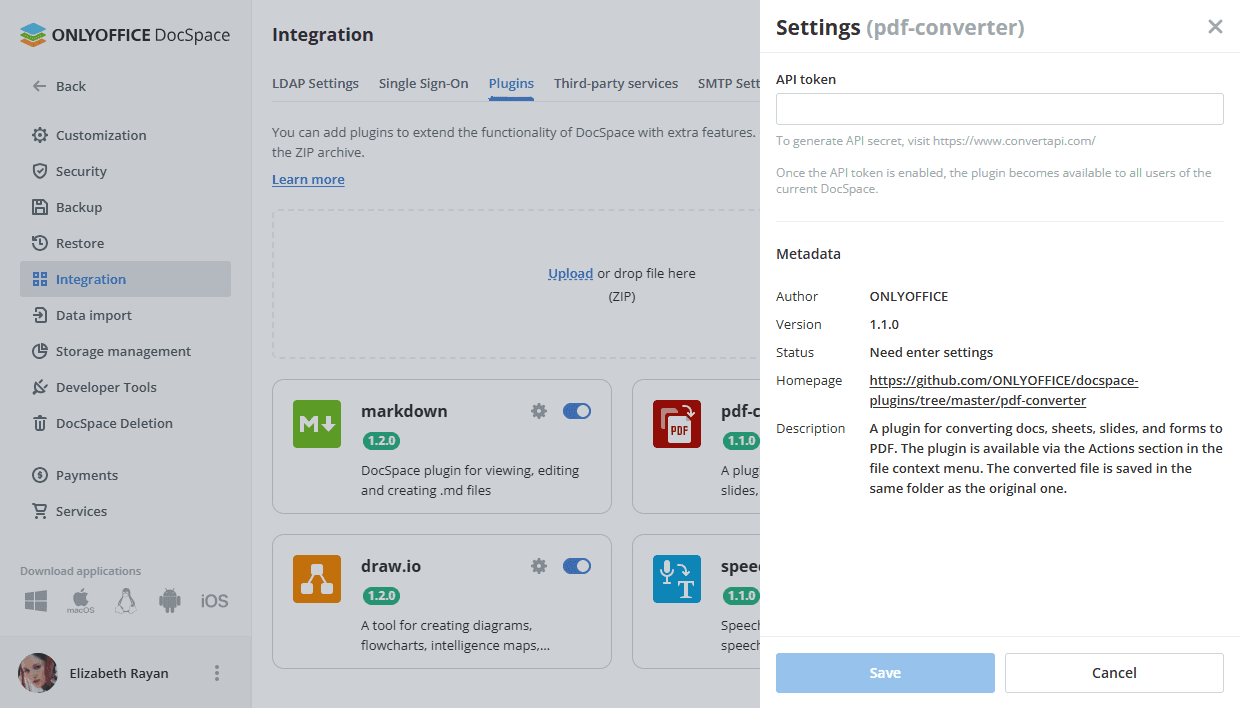
Using pdf-converter
Using pdf-converter
- The plugin is available via the context menu of documents, spreadsheets, presentations in the Documents section or in the selected room.
- Click on the Convert to PDF action to start the plugin. A pop-up window appears where you can change/enter the file name.
The converted file is saved in the same folder as the original one.
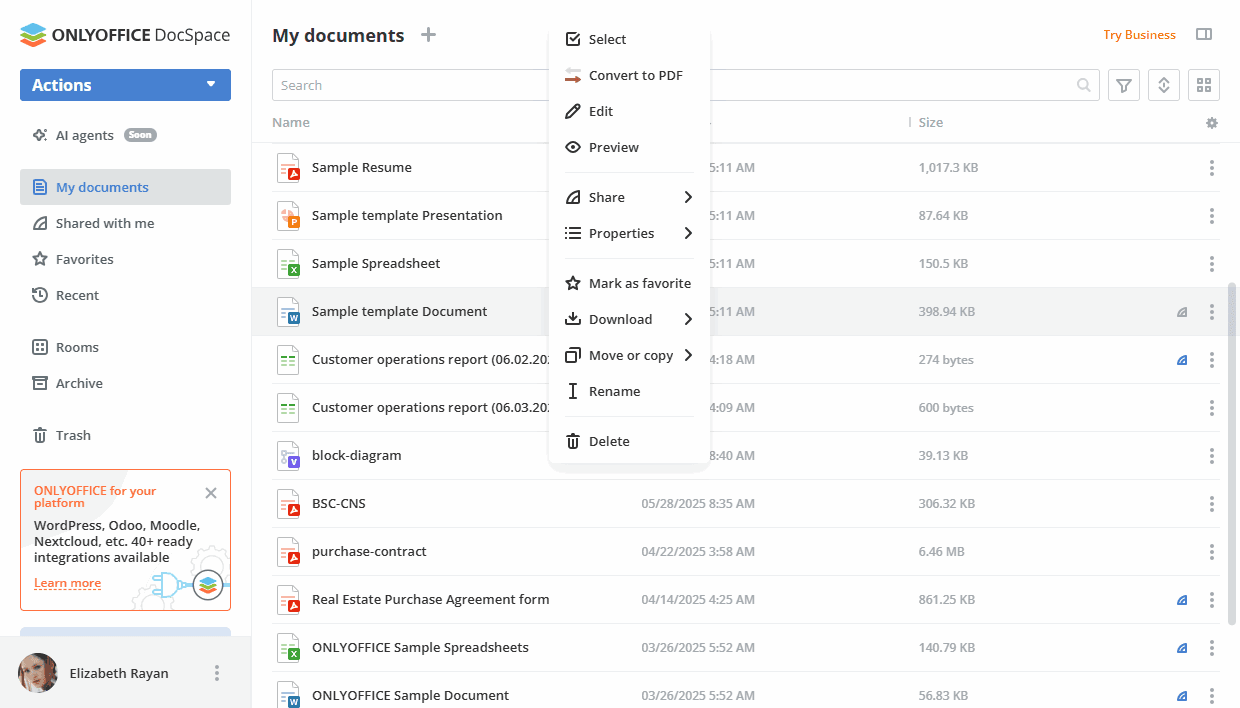
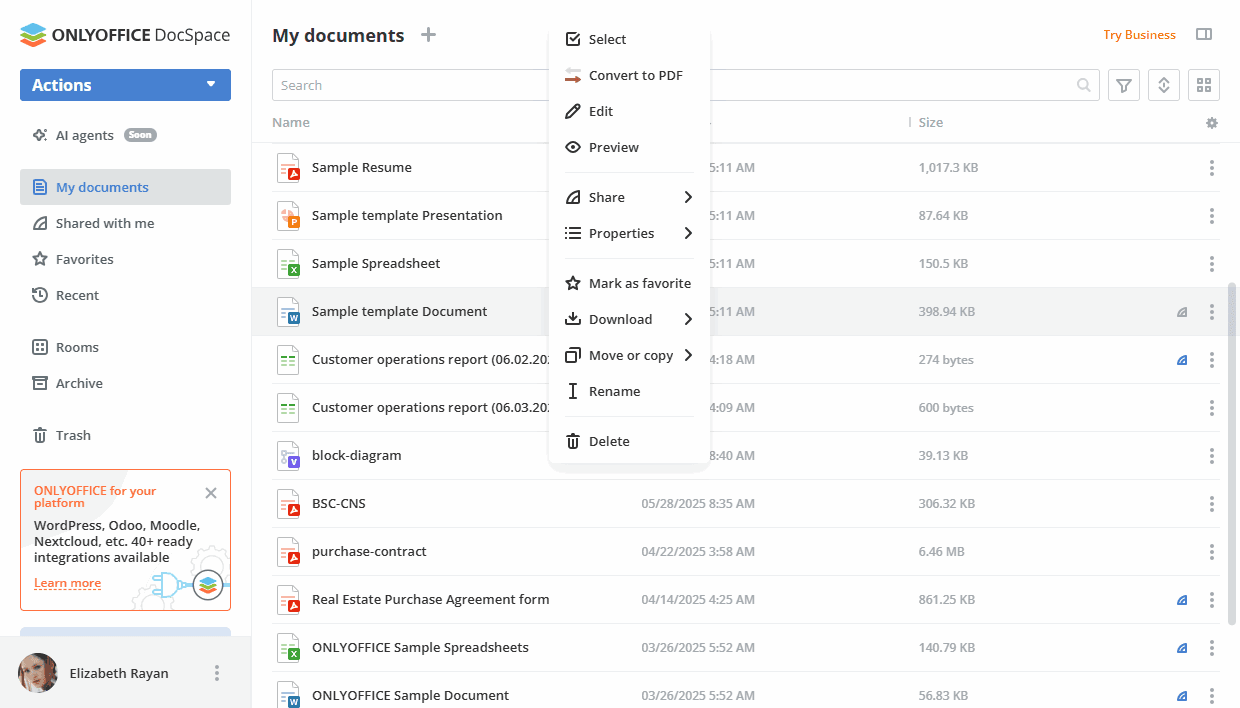
Host ONLYOFFICE DocSpace on your own server or use it in the cloud
Article with the tag:
Browse all tags