The Protection tab in the Spreadsheet Editor allows you to prevent unauthorized access by encrypting and protecting the workbook or the sheets.
The corresponding window of the Online Spreadsheet Editor:
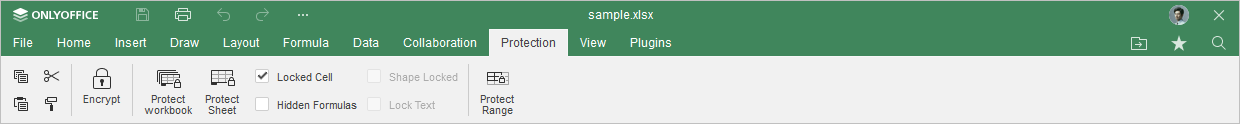
The corresponding window of the Desktop Spreadsheet Editor:
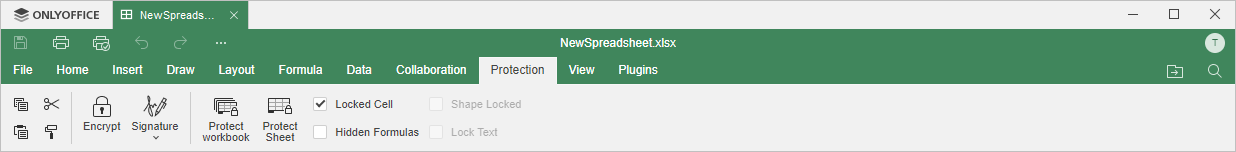
Using this tab, you can:
- Encrypt your document by setting a password,
- Protect workbook structure with or without a password,
- Protect sheet by restricting editing abilities within a sheet with or without a password,
- Enable and disable the following options: Locked Cell, Hidden Formulas, Shape Locked, Lock Text,
- Protect range to restrict editing ranges to selected users.