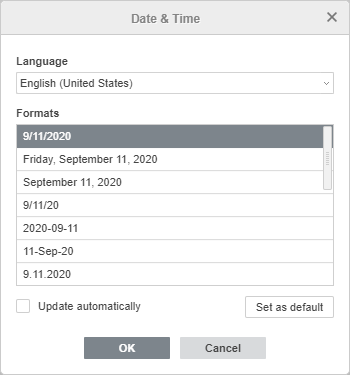To insert Date and time in the Document Editor,
- put the cursor where you want to insert Date and time,
- switch to the Insert tab of the top toolbar,
- click the Date & time
 icon on the top toolbar,
icon on the top toolbar, -
in the Date & time window that will appear, specify the following parameters:
- Click the OK button.