- Home
- HYPERLINK function
HYPERLINK function
The HYPERLINK function is one of the lookup and reference functions. It is used to create a shortcut that jumps to another location in the current workbook, or opens a document stored on a network server, an intranet, or the Internet.
Syntax
HYPERLINK(link_location, [friendly_name])
The HYPERLINK function has the following arguments:
| Argument | Description |
|---|---|
| link_location | The path and file name to the document to be opened. In the online version, the path can be a URL address only. link_location can also refer to a certain place in the current workbook, for example, to a certain cell or a named range. The value can be specified as a text string enclosed to the quotation marks or a reference to a cell containing the link as a text string. |
| friendly_name | A text displayed in the cell. It is an optional argument. If it is omitted, the link_location value is displayed in the cell. |
Notes
Please note that this is an array formula. To learn more, please read the Insert array formulas article.
How to apply the HYPERLINK function.
Examples
The figure below displays the result returned by the HYPERLINK function.
To open the link click on it. To select a cell that contains a link without opening the link click and hold the mouse button.
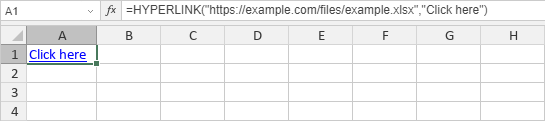
Host ONLYOFFICE Docs on your own server or use it in the cloud
Article with the tag:
Browse all tags