- Home
- TEXTBEFORE function
TEXTBEFORE function
The TEXTBEFORE function is one of the text and data functions. It is used to return text occurring before delimiting characters.
Syntax
TEXTBEFORE(text, delimiter, [instance_num], [match_mode], [match_end], [if_not_found])
The TEXTBEFORE function has the following argument:
| Argument | Description |
|---|---|
| text | The text the search is conducted within. Wildcard characters are not allowed. If text is an empty string, the function returns empty text. |
| delimiter | The text that marks the point before which the function extracts the text. |
| instance_num | An optional argument. The instance of the delimiter before which the function extracts the text. By default, instance_num equals 1. A negative number will start the text search from the end. |
| match_mode | An optional argument. It is used to determine whether the text search is case-sensitive. The default is case-sensitive. The following values are used: 0 for case sensitive, 1 for case insensitive. |
| match_end | An optional argument. It treats the end of text as a delimiter. By default, the text is an exact match. The following values are used: 0 for not matching the delimiter against the end of the text, 1 for matching the delimiter against the end of the text. |
| if_not_found | An optional argument. It sets a value that is returned if no match is found. |
Notes
How to apply the TEXTBEFORE function.
Examples
The figure below displays the result returned by the TEXTBEFORE function.
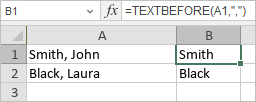
Host ONLYOFFICE Docs on your own server or use it in the cloud
Article with the tag:
Browse all tags