You can protect your presentations with a password that is required to enter the editing mode by your co-authors. The password can be changed or removed later on.
The password cannot be restored if you lose or forget it. Please keep it in a safe place.
Setting a password
- go to the File tab at the top toolbar,
- choose the Protect option,
- click the Add password button,
- set a password in the Password field and repeat it in the Repeat password field below, then click OK. Click
 to show or hide password characters when entered.
to show or hide password characters when entered.
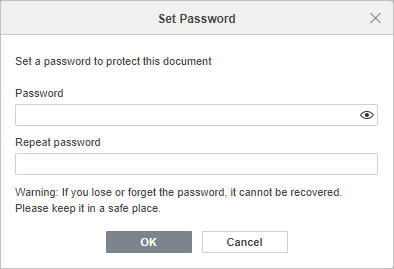
Changing a password
- go to the File tab at the top toolbar,
- choose the Protect option,
- click the Change password button,
- set a password in the Password field and repeat it in the Repeat password field below, then click OK.
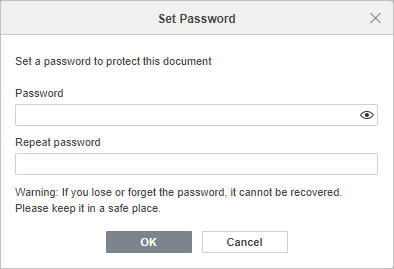
Deleting a password
- go to the File tab at the top toolbar,
- choose the Protect option,
- click the Delete password button.